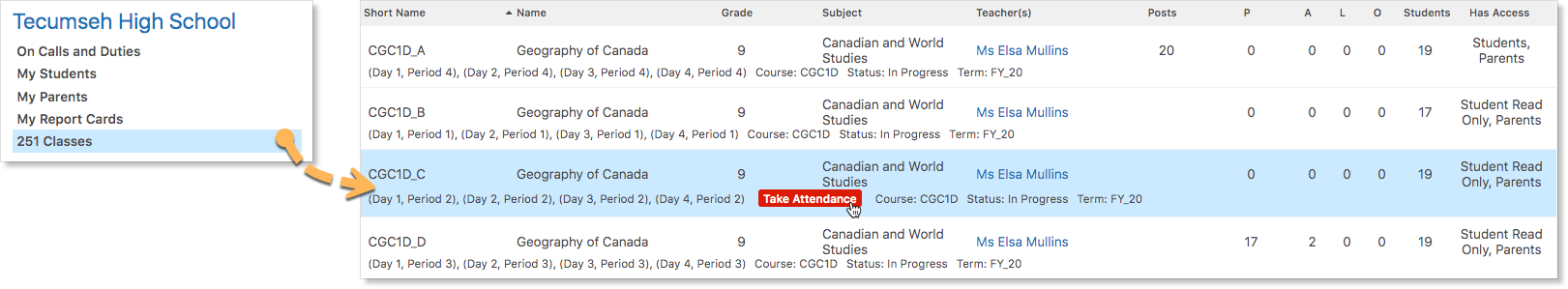Teachers working at the same school can take attendance from the Classes zoom on the teacher home screen.
A teacher cannot open a class of another teacher, but the attendance sheet and student roster is available. The person who submits the attendance is listed on the attendance sheet.
However, a substitute teacher may not be associated with the school. Therefore, printing a class list may be necessary. Navigate to the Classes Zoom and type in the teacher or class name. Click on the number of students to open the class list. Select List View and print.
The Attendance Sheet can also be printed from the Attendance Zoom’s Attendance Sheet page. Like all web pages, selecting Ctrl + P will display the browser’s print dialog.
Assigning a Substitute Teacher Role
In the Class Settings, Substitute teachers can be assigned to a class. For example, if there is a specific teacher who often covers for another.
Substitute teachers have the most minimal class access of any of the teacher roles. Their main role is to take attendance. They are able to open the attendance sheet, mark students as absent, late, or present, and can change any attendance states.
For more information on assigning teacher roles, click here.