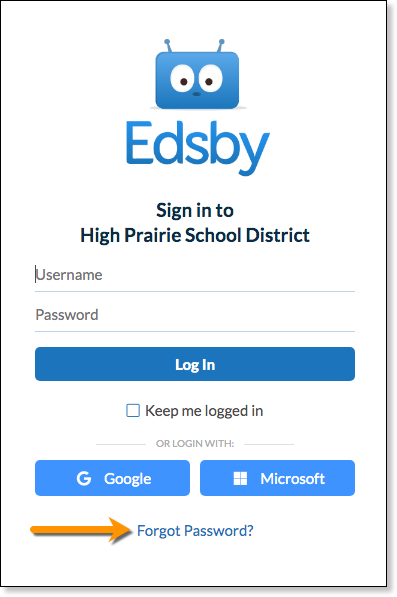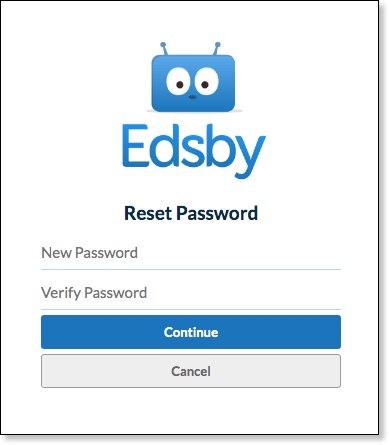Edsby wants to be sure your account is appropriately protected. When you log in to Edsby your password is evaluated to assess its strength. If it doesn’t meet the strength guidelines configured for your system you will be asked to select a new stronger password.
Creating a new password is easy. First, you need to enter your current password again. Then, you need to enter your new password twice and press “Continue”.
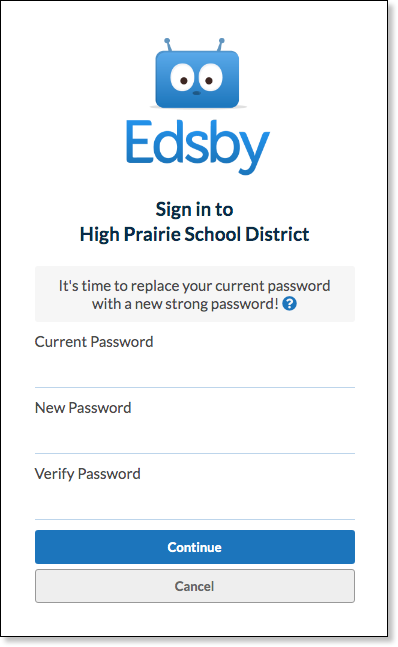
Edsby first checks to make sure your current password is correct and will let you know if it isn’t.
Edsby next checks that the two entries of the new password are the same and will let you know if the two don’t match.
Edsby then assesses the strength of the new password you’ve entered by checking the following, and provides a helpful error message if any of these checks fail:
- Must be at least 8 characters in length
- Cannot contain more than two repeating characters in a row ( “kitty111” is not allowed)
- Cannot contain more than three sequential characters in a row (“kittyabcd” is not allowed)
- Cannot match anything in a library of heavily used passwords ( “password” is not allowed)
If your new password passes all these tests then Edsby will replace your old password with the new one and log you in and display your home screen.
Next time you log in use your new password.
Forgotten Password
You may have saved your password and no longer remember it. In this case, when you are asked to choose a new password, click Cancel to return to the Login screen.
Click the Forgot Password link and we’ll send an email to the address associated with your account. The subject of the email is “Edsby Forgot/Reset Passwords”.
The message includes a link to reset your password. Clicking on the link will take you to this screen.
Enter your new password twice. Edsby checks that the two entries of the new password are the same and will let you know if the two don’t match.
Edsby then assesses the strength of the new password you’ve entered by checking the following, and provides a helpful error message if any of these checks fail:
- Must be at least 8 characters in length
- Cannot contain more than two repeating characters in a row ( “kitty111” is not allowed)
- Cannot contain more than three sequential characters in a row (“kittyabcd” is not allowed)
- Cannot match anything in a library of heavily used passwords ( “password” is not allowed)
If your new password passes all these tests then Edsby will replace your old password with the new one and log you in and display your home screen.
Next time you log in use your new password.