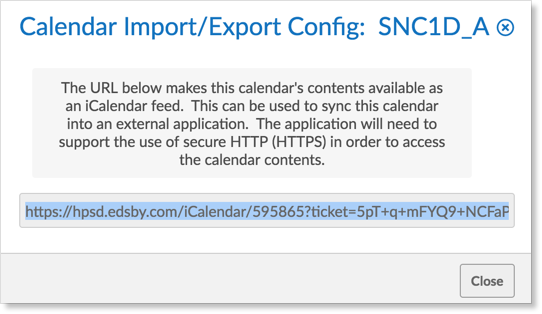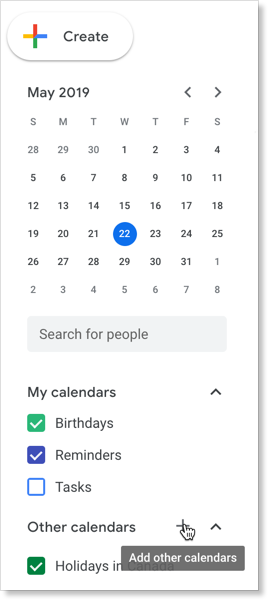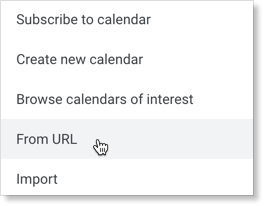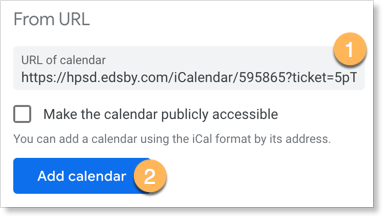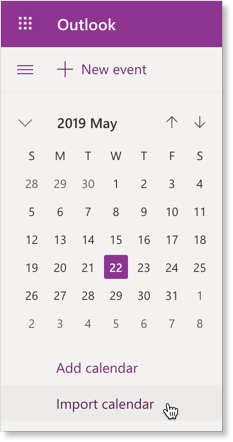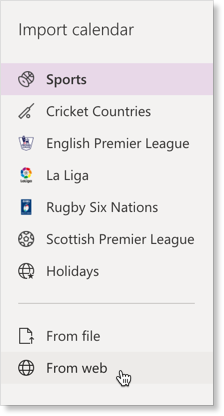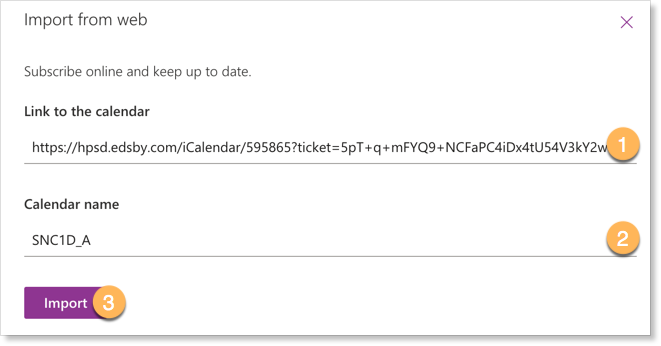Calendars are a core aspect of Edsby. Edsby maintains many separate calendars within each user’s account: calendars for groups, classes, school news, etc.
Users can synchronize the contents of any of their Edsby calendars with popular calendar software, including Outlook’s calendar, Google Calendar, or virtually any other calendar program that can pull information from external calendars using the iCal, or iCalendar, protocol supported by Edsby for calendar export.
And if a mobile device is synchronized to one of these calendar programs, Edsby events will appear on mobile, too.
Here’s how to set up calendar syncing from Edsby:
1. On a desktop computer with a web browser, navigate to the specific Edsby class, group or other calendar you want to synchronize. Once you’ve found the calendar you want, in the calendar pane at the the top right of the screen, click the “Open full page calendar” button.
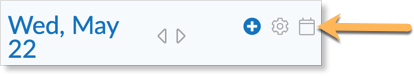
2. In the full page calendar view, click the Sync button
3. Edsby will generate a URL for your selected calendar in a pop-up window. Copy and paste the URL to your computer’s clipboard.
4. In your other calendar program, find its calendar import feature and paste your Edsby calendar URL, such as described below for Google Calendar and Microsoft Outlook. Repeat the process for other calendars you may want from Edsby. Note you cannot change any Edsby calendar information yourself; the synchronization is one-way only.
In Google Calendar
Click the + next to ‘Other Calendars’ on the left side of the screen to add another calendar.
Select “From URL.”
Paste in the Edsby URL and click the “Add calendar” button. The calendar events will be loaded.
Then, from your Google Calendar desktop, hover over the newly-added calendar in the calendar list, choose “Options” > “Settings” and give your new calendar a more useful name than the one it defaults to.
Google Calendar users, note that Google will only update calendar information from external calendars once every 24 hours, randomly. This means any additions or changes to Edsby calendar events could take as long as a whole day to appear in your Google Calendar. This is a limitation of Google Calendar, not of Edsby.