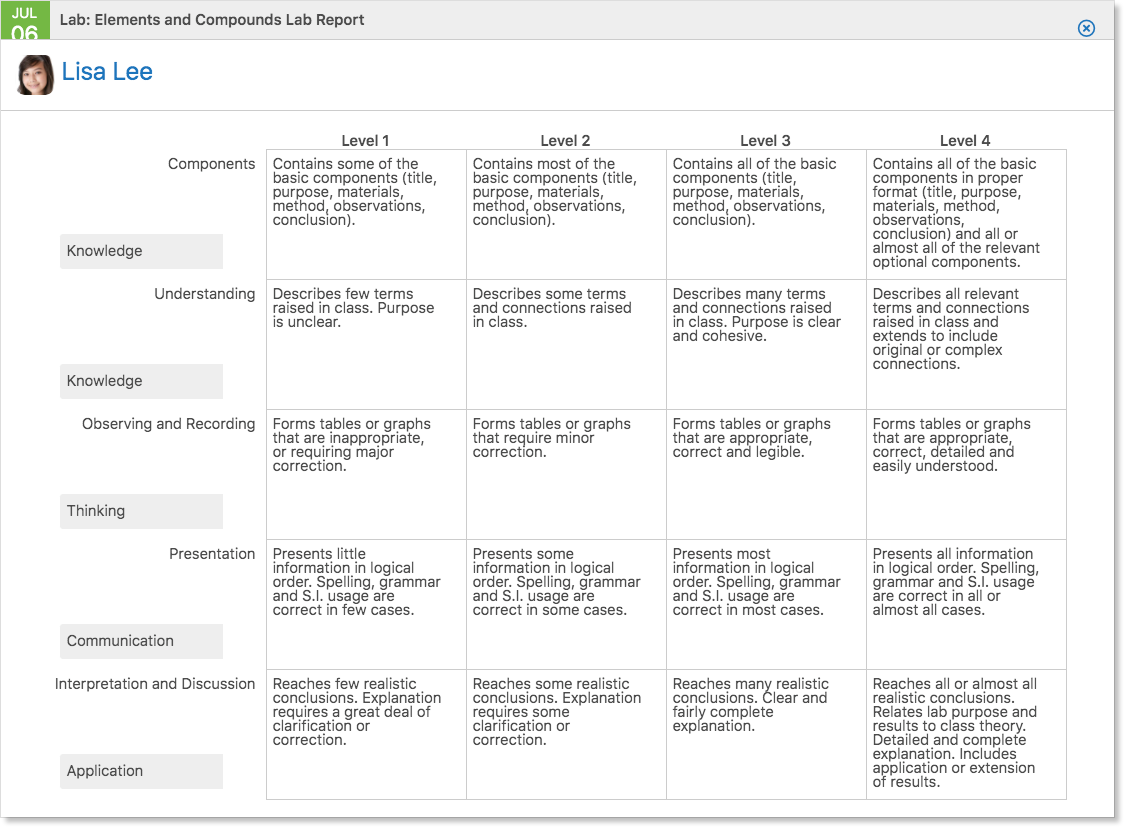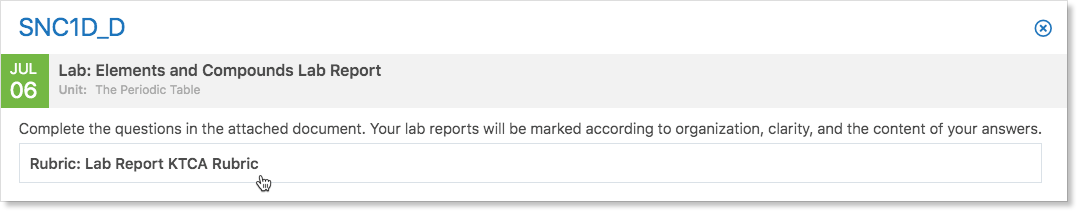Rubrics are a scoring scale that provide a set of criteria for achievement and the descriptions of levels of achievement, used to assess and evaluate students’ work and to guide students to desired performance levels.
Teachers can attach Rubrics to assignments within Edsby for students to view and understand the expectations of the assignment.
To view a rubric attached to an assignment, click the name of the assessment in either Recent Activity or the Class Feed.
A lightbox opens with details about the assignment. Click the name of the rubric to open it.
Students can also view rubrics attached to assignments through their My Work Report. In My Work, navigate to the Assessments tab.
Click View Rubric below the assignment name.