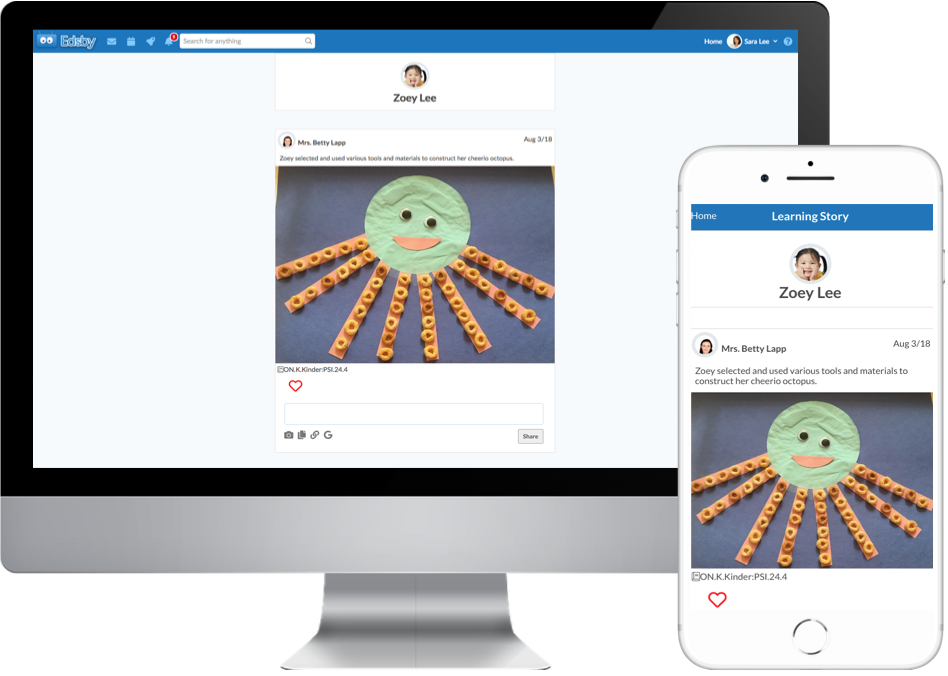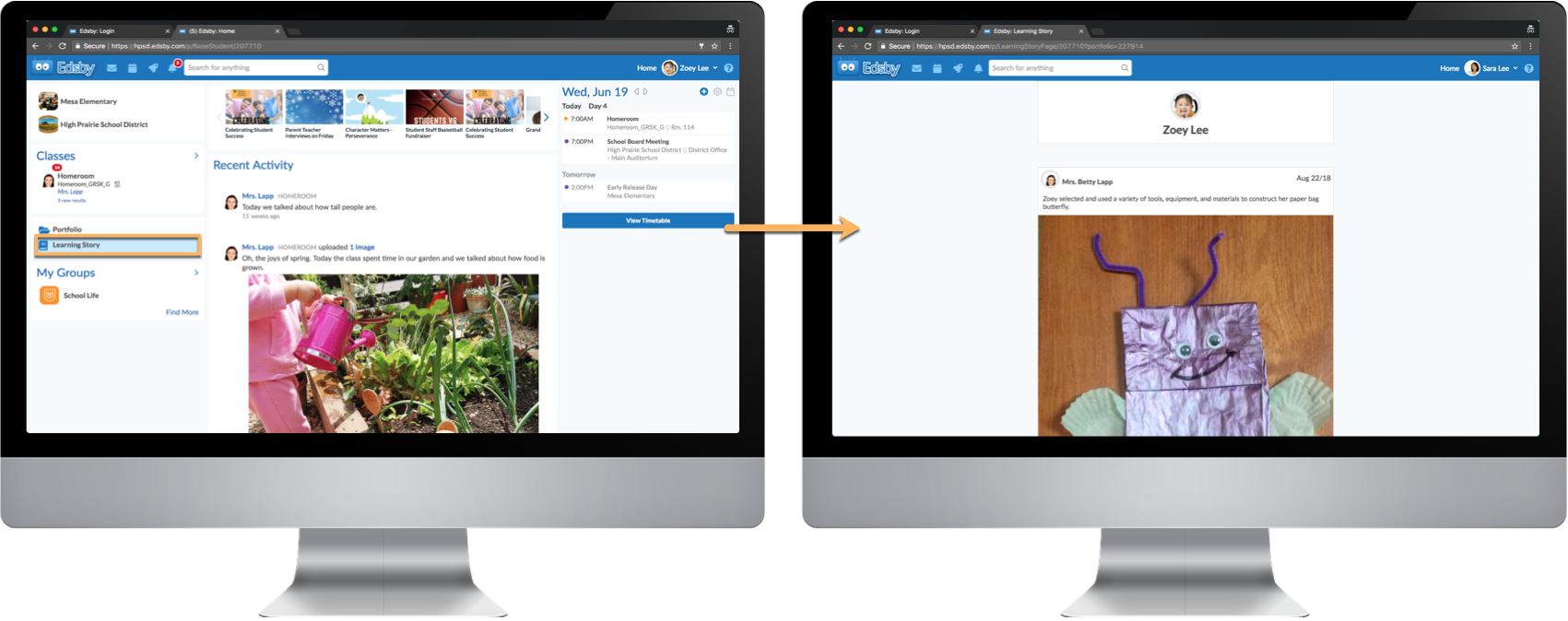The focus of Edsby’s learning evidence system is to support the assessment, evaluation, and reporting practices of K-12 teachers. Edsby provides teachers with tools to capture evidence regarding student learning. Once captured, teachers can create Learning Stories to share with students and their parents.
Students can view evidence teachers have shared through their own Learning Story. This feed is available on both mobile and browser interfaces and shows shared learning evidence captured by the student or by the teacher with newest posts at the top of the feed.
Each item includes the teacher’s observation, the media – usually one or two pictures – and any conversation with the student.
- Description of the student’s Evidence
- Picture of the Evidence
- Student’s Conversational Evidence
- Learning expectations/outcomes the Evidence fulfills
Items also show a list of the learning expectations/standards associated with the item which are displayed when students and parents hover over the item.
Finally, there is a conversational feed to enable the teacher, the student, or the parent to reflect and discuss the learning associated with the item.
Learning Story items are curated by the student’s teacher. Teachers share items using their professional judgement. Students are unable to remove anything from their Learning Stories themselves.
Adding Learning Story items to the Portfolio
Students can choose to add an item shared in their Learning Story to their Portfolio. To do so, click the blue plus icon.
This adds the Learning Story item to the student’s Portfolio.
To remove the item from the Portfolio, click the blue plus icon again.
Mobile
Students can access their Learning Story from their mobile device. Once logged into the Edsby app, students will see their home screen. Click Learning Story to see the feed.
Browser
Students can also access their Learning Story on the Edsby browser. Once logged into Edsby, students will see their home screen. Below their Classes panel is an option for students to view their Learning Story. Students may click this to view the feed.