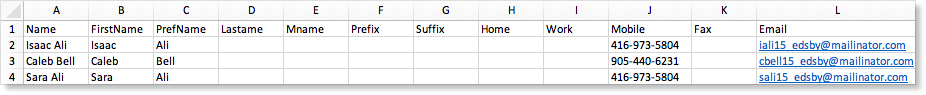The My Parents Zoom lists all parents of students enrolled in the teacher’s classes and part of groups where the teacher is the moderator.
| 1 | Use the filters to view parents linked to students in a specific class or group. |
| 2 | Move the mouse over the name to view the mini-profile. Clicking Send Message creates a pre-addressed message. |
| 3 | Create a message to multiple parents by choosing Message these parents. Use the filters to reduce the list to a specific class or group. The message is sent as a BCC message and parents do not see who else is included in the message.
Parents can be added or invited to an existing group. The teacher must be the moderator of the group. The list can be exported to a CSV file. CSV files can be opened by a spreadsheet program. |
| 4 | To select any parent from the list, click the gear icon to reveal the selection boxes. |
Individuals can be removed from the pre-addressed message by clicking the X beside the name. The BCC label indicates the addressees only see his or her own name.
Sample CSV file
The file can be used to provide key information for a mail merge or a custom checklist. Use a spreadsheet program (Excel or OpenOffice) to open the file.