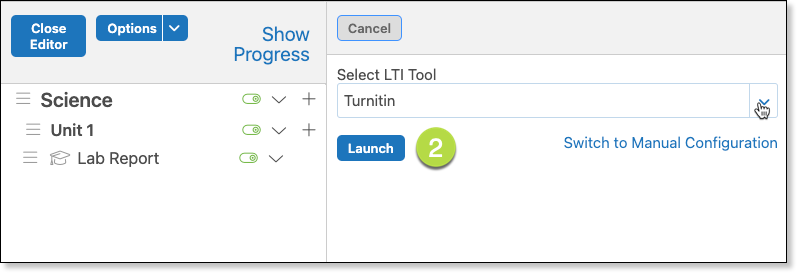If your organization has integrated Turnitin as an LTI tool within Edsby, teachers can create assessments within Edsby, enabling students to submit files through the Turnitin environment.
To create a Turnitin assignment, follow these steps:
- Create a LTI link from the Content panel menu.
- Choose Turnitin from the list of available LTI tools and then click the Launch button. This will log the teacher into the organization’s Turnitin account.
- In the Turnitin environment, the teacher creates the assignment. Clicking the Submit button returns the teacher to Edsby.
- A hidden assessment is created. The teacher can toggle the assessment to visible to enable the students to be able to submit their assignments via Turnitin.
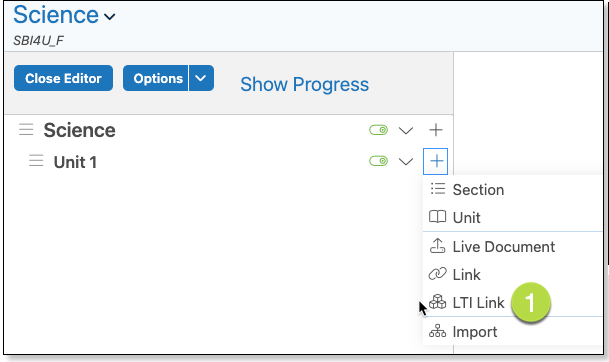
Student workflow
When accessing the Class environment, Recent Activity, or the Calendar, students see the Launch button. By clicking this button, Turnitin is opened, allowing students to conveniently submit their files through the Turnitin platform.
Gradebook
When the teacher enters a grade in Turnitin it will be visible in the teacher’s Edsby Gradebook. Note: Your organization may choose not to enable this feature.
Sample text to share with your students
Hey everyone! Just wanted to let you know that you can easily access Turnitin through Edsby. It’s super convenient! All you have to do is look for the Launch button next to an Edsby Assessment. Just give it a click, and Turnitin will open. From there, you can easily submit your assessments. It’s a seamless process that makes submitting your work a breeze. Happy submitting!