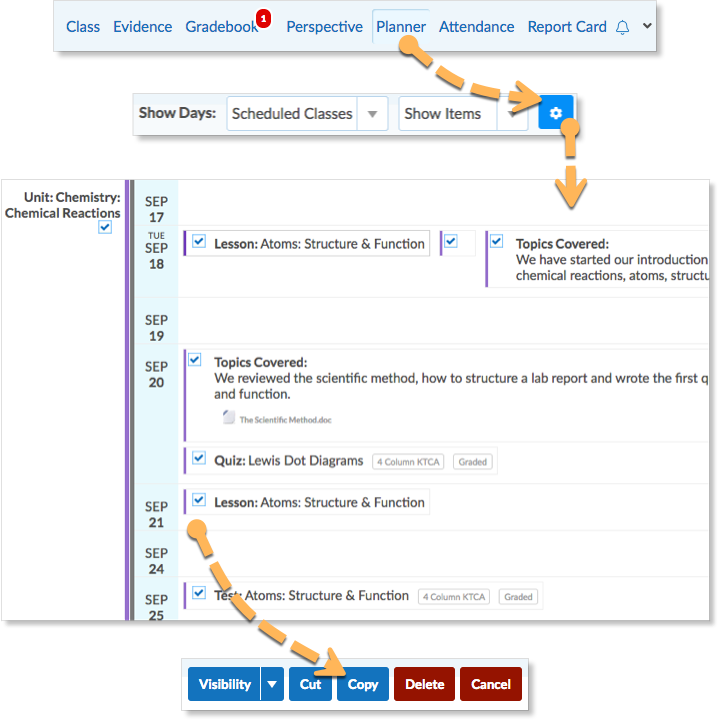The Class Planner enables teachers to copy content from completed classes to new classes. Teachers have access to classes completed in the current school year and completed in the previous year.
To access completed classes:
1. Click on the Classes panel title.
2. From the drop-down menu, choose Completed Classes.
3. Click on the Class name to open the class.
To copy content, navigate to the Planner and select the gear icon.
Select the content, and click copy.
Navigate to the target class. Hover over the date and click paste.