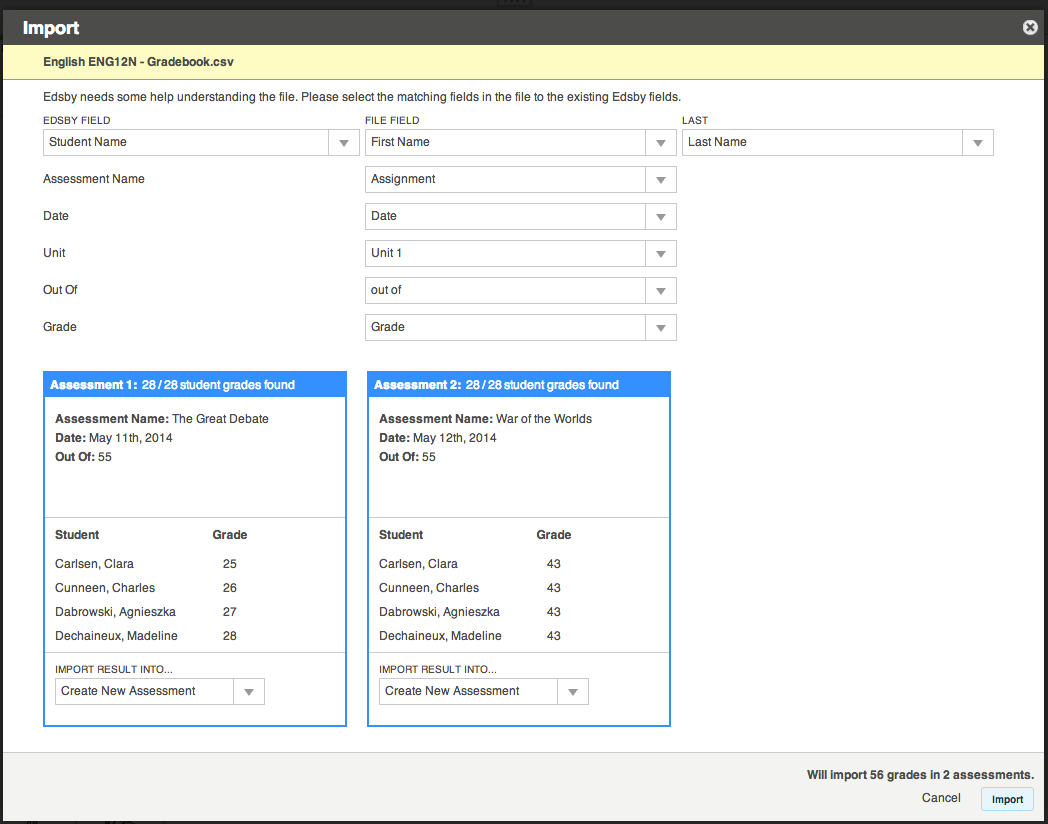Teachers that use software that captures student grades can import the information into the Gradebook.
The minimum requirements to import assessments and grades are:
- The software must produce a csv file that includes student names or student IDs, grade, and scheme. If the export includes a date, multiple assessments can be imported.
- If the software only produces a list of student names, they must exactly match the names.
To import one or more assessments, do the following:
- Navigate to your Gradebook.
- Click on the Gear icon, and choose Import. Dates are required to import more than one assessment.
- Click Browse and locate the .csv file or drag and drop the file to the Import form. The information exported by your software is mapped to the fields required by Edsby.
- Select a Unit.
- Click Import.
In the example, two assessments will be imported. Teachers can review the grades for each student.