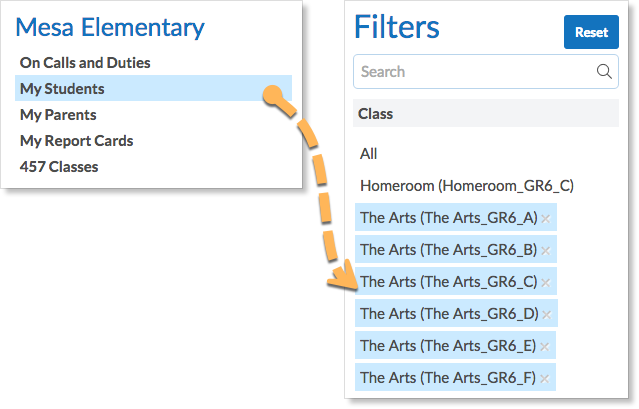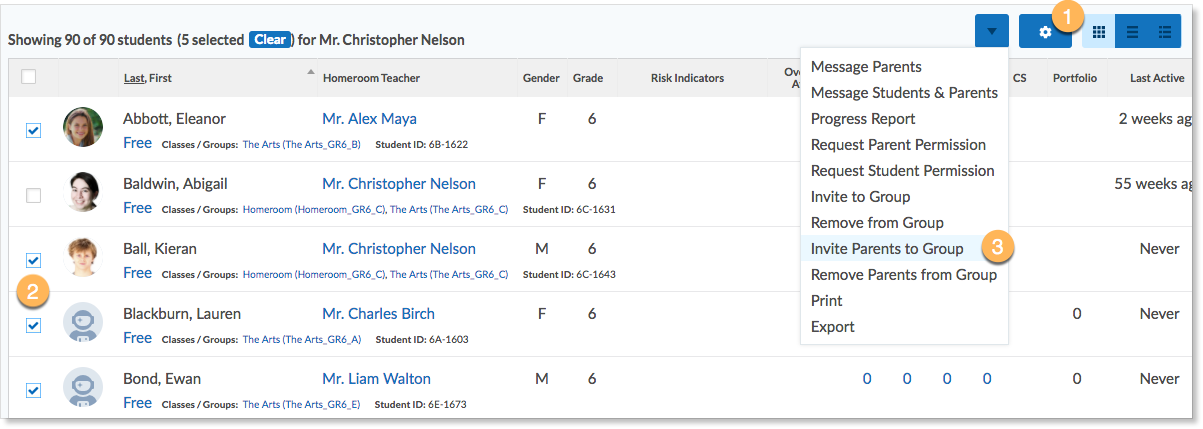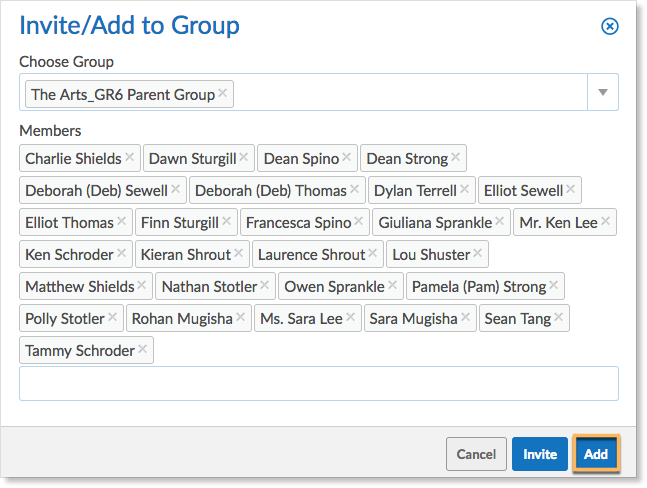If teachers would like to parents to communicate with each other and the teacher they can invite them to a parent group.
First, create a group to invite parents to. In this example, Christopher Nelson, an Art teacher, would like to create a group to collaborate with the parents of his 6th Grade Art students. He has named it The Arts_GR6 Parent Group so he can easily tell it apart from other groups he may have.
The group is closed and private so only the parents specifically invited can access the group.
To invite parents associated with a specific class to the group, navigate to the My Students Zoom. Filter to the correct class or classes. In this example, Mr. Nelson would like to collaborate with the parents of all of his 6th grade Art students.
To invite all of the parents associated with the classes, click the drop-down arrow and select Invite Parents to Group.
Click the arrow under Choose Group.
Click the checkbox next to the name of the desired group. The filters can be used to narrow down the selection. Click Select.
Click Add.
Christopher Nelson can now collaborate with the parents of his 6th grade Art students.