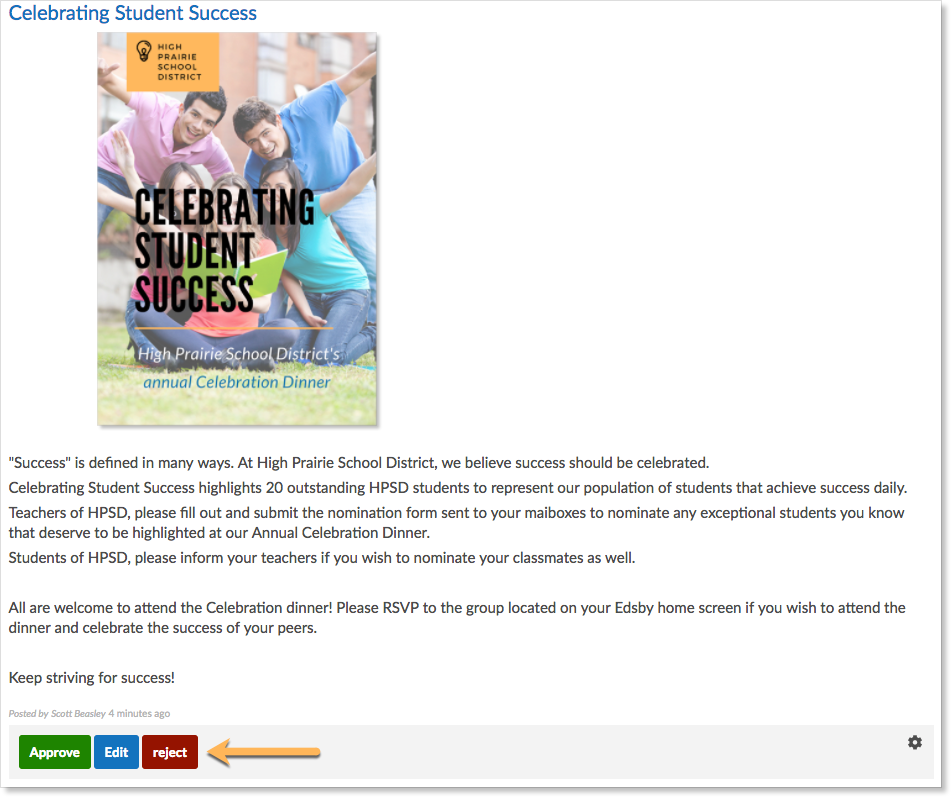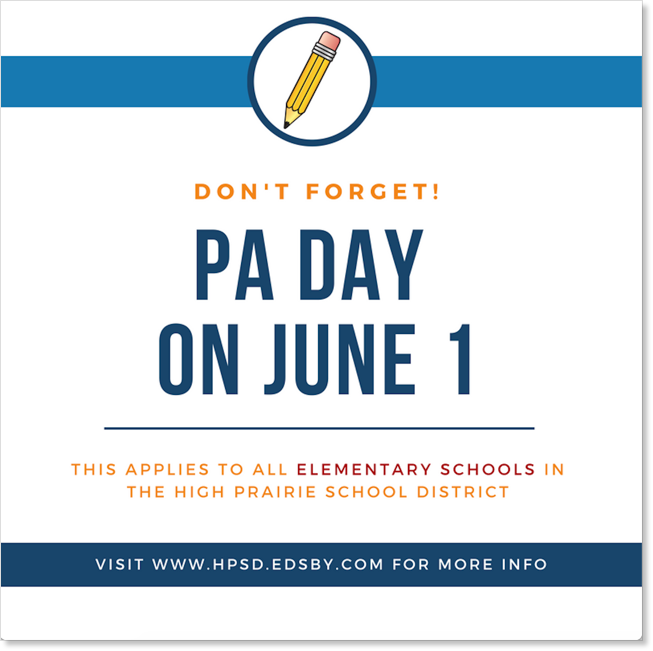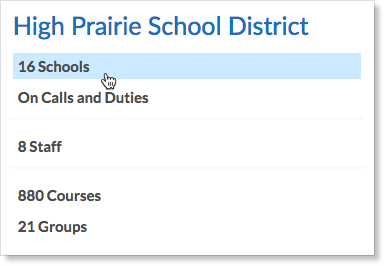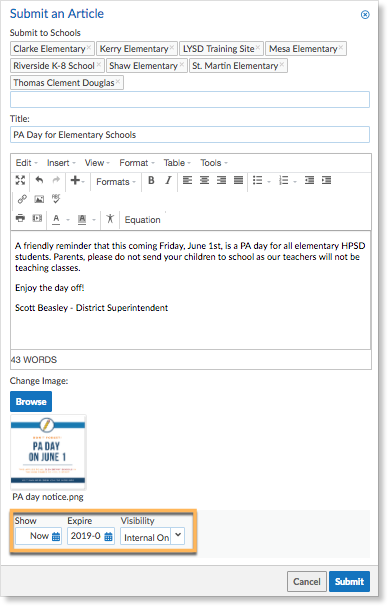Everyone likes to be up to date with the latest news. Edsby makes that easy. After logging in to Edsby, there is an engaging News River across the top of the home screen. In the News River, news items come from multiple streams, including each school and its extensions (groups, classes, and the main office) as well as from the district.
Creating News events and submitting articles is easy. However, the process differs slightly when submitting articles to the News River as a district-level administrator compared to how students, teachers, and administrators at the school level submit articles.
To learn more about Submitting an article to an entire district, click here.
To learn more about Submitting an article to selected schools, click here.
Submitting an Article to an entire District
There are times when the district wants to broadcast information to all schools, teachers, students, parents, and other users in the district.
For example, Scott Beasley, the District Superintendent of High Prairie School District wishes to broadcast an article about celebrating student success for students that attend both elementary and high schools in the district.
To submit an article that will be displayed on the News River of all teachers, students, and parents in the district, first, access the school district intended to broadcast the article to by clicking the district name on either the left of the Home Screen.
This will show the district’s summary screen of district staff, schools, courses, and schedule.
Click the “Submit an Article” button located at the top of the feed and fill in the form with a Title, content, and an image:
Click Submit. The article will post to the district-level feed with pending approval.
Click Approve to publish the article to the News River. Approved articles are visible to all staff, students, and parents.
Submitting an Article to selected schools
There are times when the district wishes to broadcast information to selected schools in the district. For example, Scott Beasley, the District Superintendent of High Prairie School District wishes to broadcast an article reminding the elementary school teachers, students, and parents of an upcoming PA day.
To submit an article that will be displayed on the News River of schools in the district, navigate to the Schools Zoom in the menu on the right side of the screen and Click.
An overview of the schools in the district will be shown. Use the filters on the left side of the screen to select the schools to display the article to.
When the selections are finished, click Create News Article and fill out the form with a title, content, and image.
At the bottom of the form are options to decide how long the post will be visible for and who it is visible to.
The Superintendent wishes to display the post immediately and have it expire the day after the PA day. There are two options for Visibility: Internal Only and General Public. Access the options by clicking the drop-down arrow under Visibility.
Internal Only
Clicking “Internal Only” under Visibility means only district staff, students, and parents can see the post. Posts set to Internal Only Visibility will not be able to be posted onto the district’s Log In page.
General Public
Clicking “General Public” under Visibility enables the post to be displayed on the Log In screen of the district page. Since the district page is shared, anyone who accesses the Log In screen will see the post. This option is useful when broadcasting to an entire district without people needing to even Log In. Or, in the case of a Private School that does not share a Log In screen with an entire district, they may use the General Public option to display the post to their entire school.
In the example, the Superintendent has chosen for the post to be visible to Internal Only. When the form is complete, click Submit.
News Article submissions posted through the Schools Zoom are approved automatically in order to eliminate the need to visit each school page individually to approve the post. After clicking submit, the post will automatically be posted into the school feeds of all selected schools and the News Rivers of all teachers, parents, and students associated with these schools.