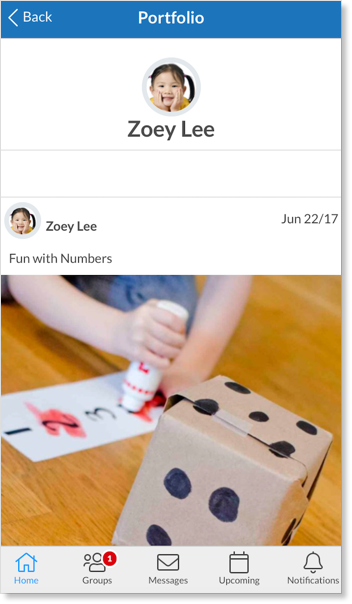There’s so much learning and growing happening every day at school and it’s exciting as a parent to get a glimpse into your child’s day. Teachers are sharing wonderful pictures and important information about your child’s learning journey on Edsby.
Families have one account for all their children that can be accessed on mobile. Once logged into Edsby, parents will see a list of their children for them to scroll through on their home screen. Under each child’s name, parents are provided with quick access options regarding their child. From this home screen, parents can plan absences, view their child’s portfolio, learning story, and classes.
Portfolio
Sara Lee would like to see her daughter Zoey’s portfolio to view posts Zoey has uploaded to showcase her. Sara can do this by selecting Portfolio under Zoey’s name on the home screen.
Learning Story
Parents, like Sara, can also view evidence teachers have shared regarding their children by viewing their child’s Learning Story. This is accessed from the home screen as well and is useful for observing their child’s progress and growth as captured by the teacher.
Classes
Sara would like to now see what is happening in Zoey’s Kindergarten class. She can do this by clicking ‘Zoey’s Classes’ and clicking the name of the class.
Scroll to view more posts.
Click My Work to see information about the child’s progress and growth.
For more information on navigating the Edsby App as a parent, click here.