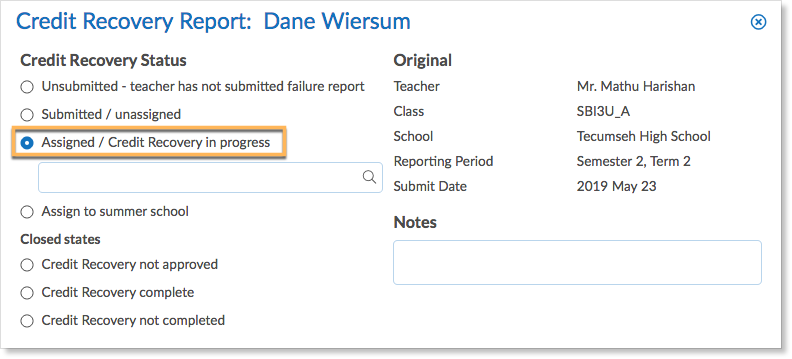Many high schools support a process known as Credit Recovery. This process focuses on students who did not achieve a passing grade in a course for credits. Credit Recovery typically identifies which failing students would be good candidates for a focused one-on-one teaching experience to address key areas where the student’s achievements in the class fell short in order to improve their final grade enough to earn a credit in the course.
In addition to the powerful and convenient way Edsby has provided teachers to submit reporting information, Edsby enables a workflow for managing all aspects of the Credit Recovery process.
Accessing the Credit Recovery Application
School and district administrators with access to the Credit Recovery workflow will see a Credit Recovery application in their Applications panel on the lower left side of the home screen. This provides the administrator with access to the appropriate set of credit recovery reports.
School administrators will see credit recovery reports for students at their school while district administrators will have access to the credit recovery reports across the entire district.
Inside the Credit Recovery Application
When the Credit Recovery application is opened, administrators are shown the set of credit recovery reports regarding their school or district. Each report contains the name of the student, their ministry ID, the grade and course, the student’s final grade in the course, the subject, original teacher, whether the student has been recommended for credit recovery at the present time, the assigned credit recovery teacher (if one has been assigned), the reporting period, and the current status of the credit recovery report.
The Filters panel on the left makes it easy for administrators to narrow the list of reports shown to a specific subset including by status, recommendation, reporting period, course, grade, subject, original teacher, and assigned teacher.
Click on a row to view the specific Credit Recovery report.
When the administrator opens a report, the top of the form includes the information administrative staff need in order to track the recommendations and the outcome of the credit recovery process for the particular student.
The initial Credit Recovery report information provided by the original teacher of the student is included below the administrative information under Failure Report. Administrators can make any necessary corrections to the form or add notes as they see fit.
Credit Recovery Status
Inside the application, administrators can view the status of each Credit Recovery report by looking at the Status column. Administrators can also use the Status filter to narrow the list of reports down to the status they would like to observe.
| Unsubmitted | Unsubmitted is the initial status of a credit recovery. This occurs when a teacher has submitted a report card sheet with failing students but has not yet submitted failure reports regarding the students.
|
| Awaiting Approval | When a teacher has properly submitted failure reports regarding any students that did not successfully pass a course, the status of the credit recovery will change from Unsubmitted to Awaiting Approval. This status will remain until the administrator has decided how they would like to proceed with the recovery.
|
| In Progress | If the administrator has decided the student should proceed with the recovery and has selected the appropriate option on the report form, the status of the recovery will change to In Progress. This status will remain until the student has completed the recovery.
|
| Assign to Summer School | When an administrator has received an initial Credit Recovery Report from a given teacher, they must review it to decide if the student should proceed. If the administrator wishes to send the student to summer school rather than enrol in Credit Recovery, the status of the report will change to Assigned to Summer School. |
| Declined | If the administrator has decided a particular student should not proceed with the Credit Recovery process, they can choose to not approve the Credit Recovery report. This will change the status of the report to Declined. |
| Completed | When a student has successfully completed the Credit Recovery and the teacher or administrator has changed the status on the form, the status of the report will change to Completed.
|
| Unsuccessful | If a student has not successfully completed a credit recovery, the teacher of the recovery course or an administrator can change the status of the report to Unsuccessful. This means the student was unable to complete a credit in the given course. |
Approving Requests for Credit Recovery
After report cards have been submitted, teachers are expected to fill out a form with a recommendation as to whether or not a failed student should be allowed to attempt Credit Recovery. Administrators must review the recommendation and decide whether the student should begin the recovery process.
Click on a row to view the credit recovery report. Administrators can approve or reject a student for recovery or transfer them to summer school by selecting the appropriate option under Credit Recovery Status.
In this example, Mr. Mathu Harishan has submitted a recommendation for credit recovery on behalf of his student Dane Wiersum who was diagnosed with a concussion near the end of the semester and was unable to complete his Biology final exam. The principal of the school, William Ham, has decided to approve the recommendation and will allow Dane to progress through his credit recovery. He does this by selecting Assigned/Credit Recovery in progress.
Assigning a Credit Recovery Teacher
Administrators have the ability to review the credit recovery report and decide if the student should proceed with credit recovery. Click Assigned/Credit Recovery in Process to assign the student to the recovery process. This reveals a name entry box that can be used to pick a teacher to assign the credit recovery to. Type the teacher’s name in and click Enter to assign them. William Ham will assign Dane Wiersum’s credit recovery to another Biology teacher in the school, Mr. Isaac Powell.
Administrators can reassign a previously assigned recovery to a different teacher if necessary. Click on the row with the report that will be changed. In the text box with the assigned teacher’s name, type the name of the new teacher who will be assigned. Click Save. The new teacher will now be assigned to the credit recovery and the previously assigned teacher will no longer have access to information regarding it.
Completed Credit Recoveries
When a student has successfully completed their Credit Recovery, the assigned teacher will change the status on the report form to Completed. Administrators can review the status of the recovery reports by using the status filter on the left side of the application. Click Completed to view all completed recoveries. When the teacher has updated the status on the report form, the status the administrator sees will change from In Progress to Completed.
Note: Administrators can also change the status of the credit recovery to Completed.
Exporting Credit Recovery Reports
The list of Credit Recovery Reports can be exported into a csv file by clicking Export. The csv file will include the same fields as those displayed in Edsby.