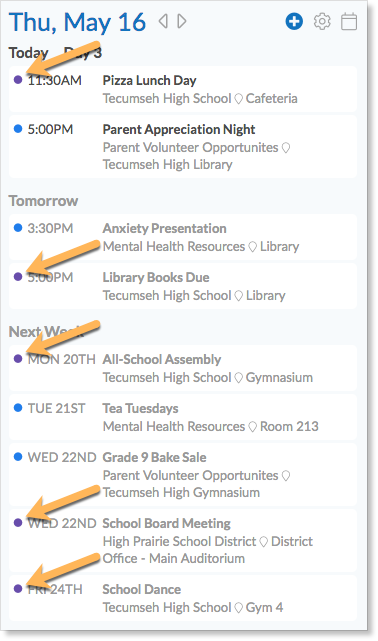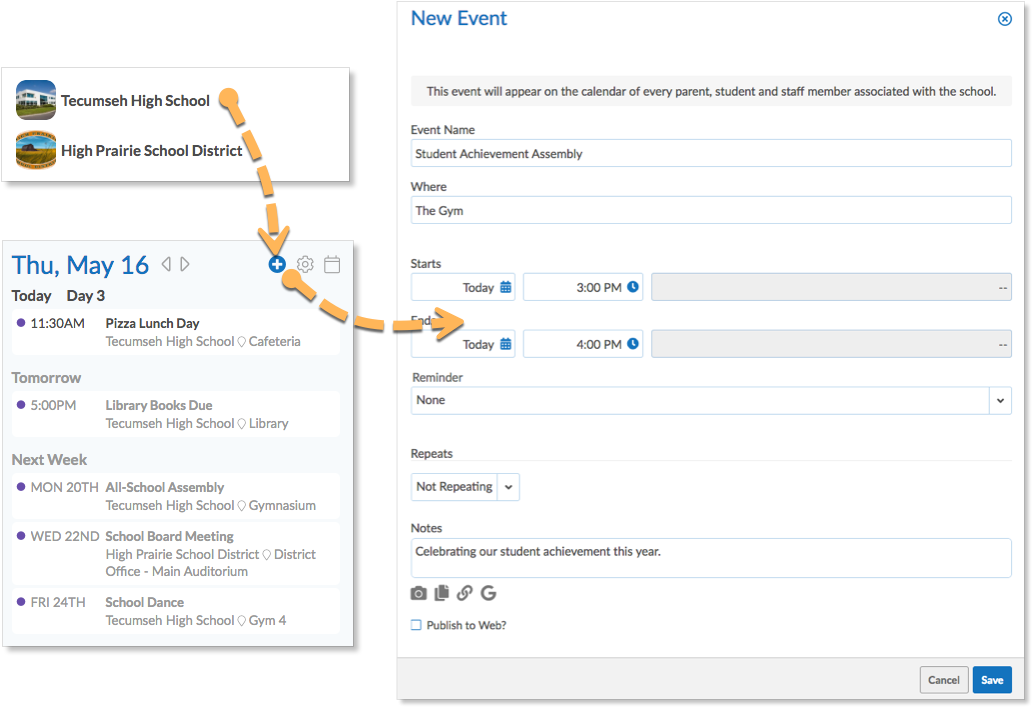School Administrators can add events to the School Calendar. The School Calendar is located on the School Page.
School events will appear on everyone’s Edsby home screen and on the school page. However, only class events will appear in the class calendar and only group events will appear in a group calendar.
This is how School Calendar events appear on a teacher’s home screen.
All school events are indicated by a purple icon in personal, class, group, and school calendars.
Adding a new event to the school calendar
Click on the school name in the upper left corner. Click the New Event icon on the school calendar. Fill in the Event form and click Save.
The event can be edited or deleted by clicking on the Event name or hovering over the Event name and clicking Edit.