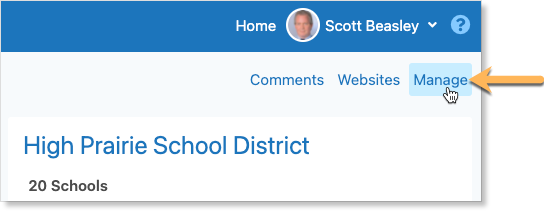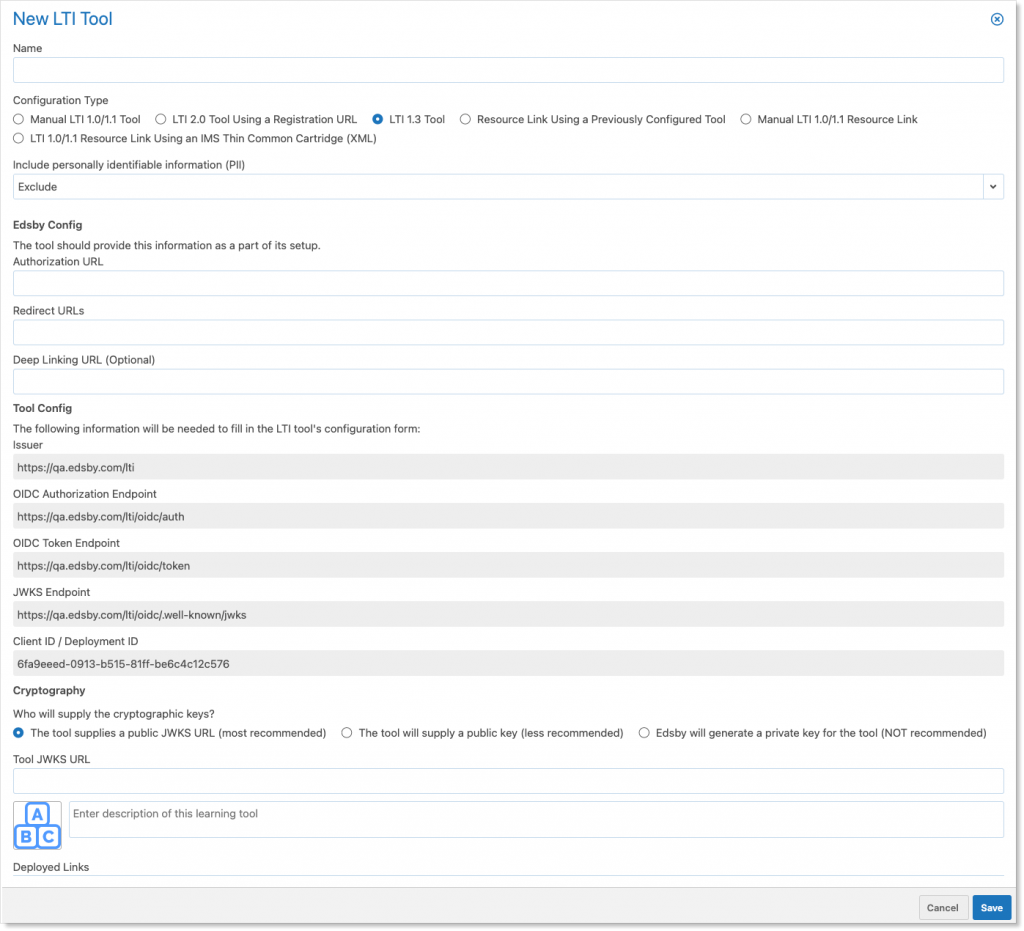Edsby is designed to connect tightly with many different school district systems. Edsby offers API-level integrations with other popular applications, or through open standards such as the IMS Global Learning Consortium’s Learning Tools Interoperability (LTI).
LTI app configuration in Edsby is available at a district or school level for use by all teachers and students within a district or school. Or, at an individual teacher level for use by the teacher and students within the class. Configuring an LTI tool at the district or school level enables all teachers in the district or school to have access to it.
Logged in as a District or School IT Admin, navigate to the District or School page to configure an LTI Tool.
On the District or School Page, click Manage in the top right.
Scroll on the Manage Page to the LTI Tool Providers panel on the right. Click New.
Select to create a new LTI tool. A form will open enabling administrators to configure the way Edsby uses the LTI tool. Personalize based on specific tools.
Click here for more information on how teachers can set up their own LTI tools.