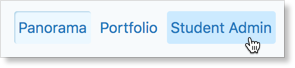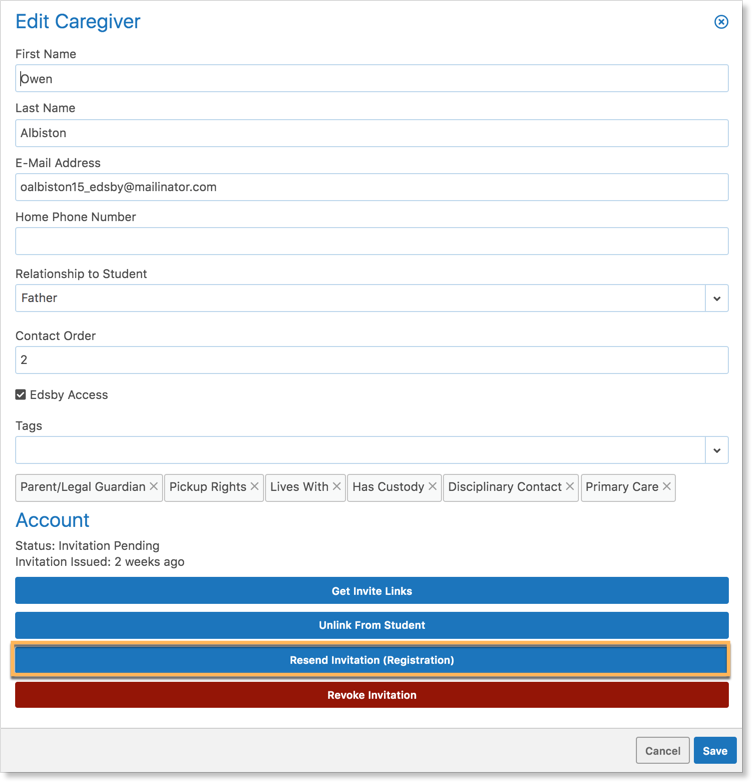When schools first deploy Edsby, parents are sent invitations to activate their account.
However, sometimes the invitation may need to be reissued and teachers have the ability to do this for parents linked to their classes. This is especially useful in cases when the teacher is speaking directly to a parent and encouraging them to connect with Edsby. Additionally, this eliminates the need for the teacher to contact the office in order to have the invitation reissued.
To resend an invitation, search for the student whose parent needs a reissued invitation and click on it.
This brings the teacher to the student’s panorama. On the top right of the screen, click Student Admin.
Click Caregivers. Here you can see the student’s parents and contacts, their relationship to the student, contact order, if they have access to Edsby, additional information, and the time of their last activity on Edsby.
Click the name of the parent who needs a reissued invitation. This opens their Parent Details form. At the bottom of the form, click Resend Invitation.
The parent will receive a new Edsby invitation in their email.
If a parent has not been issued an invitation, the status will be set to Inactive. Please contact your school office and request that the parent be issued an invitation.
Edsby Support Note: Edsby Support cannot issue invitations to parents, this decision can only be made by the school or district.