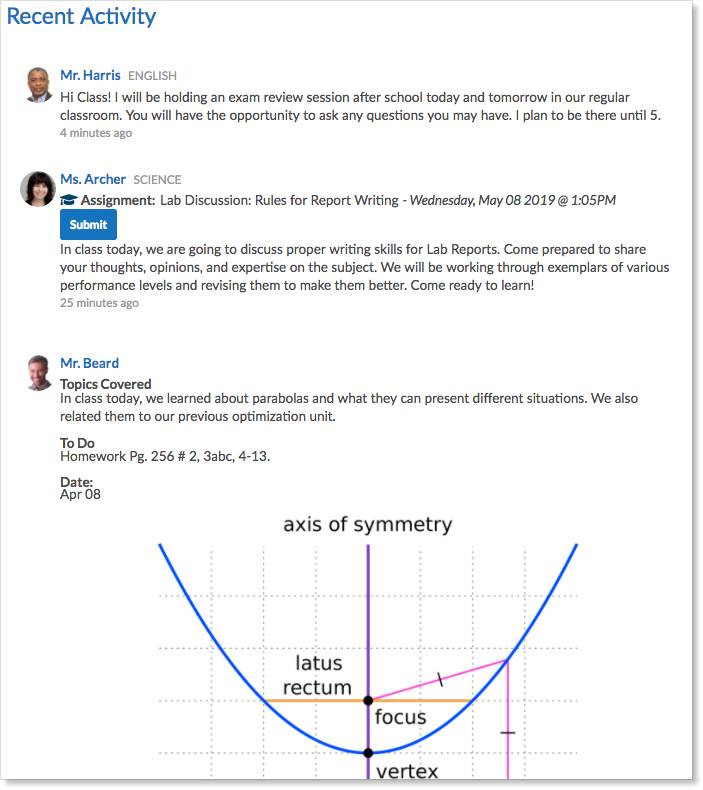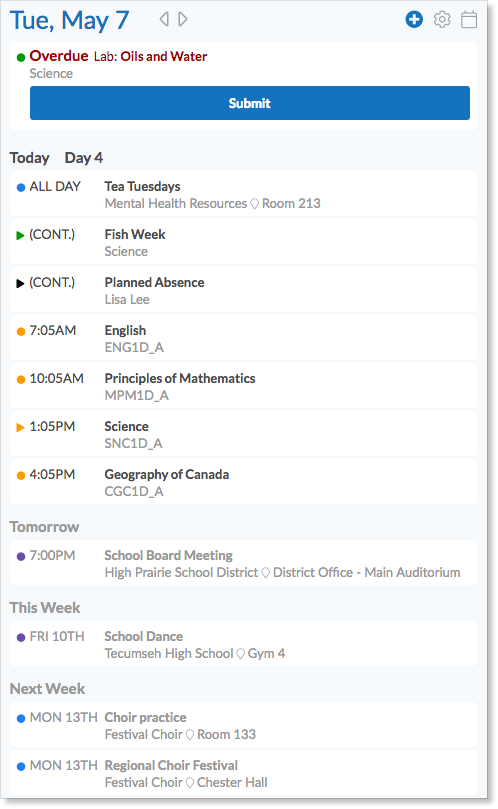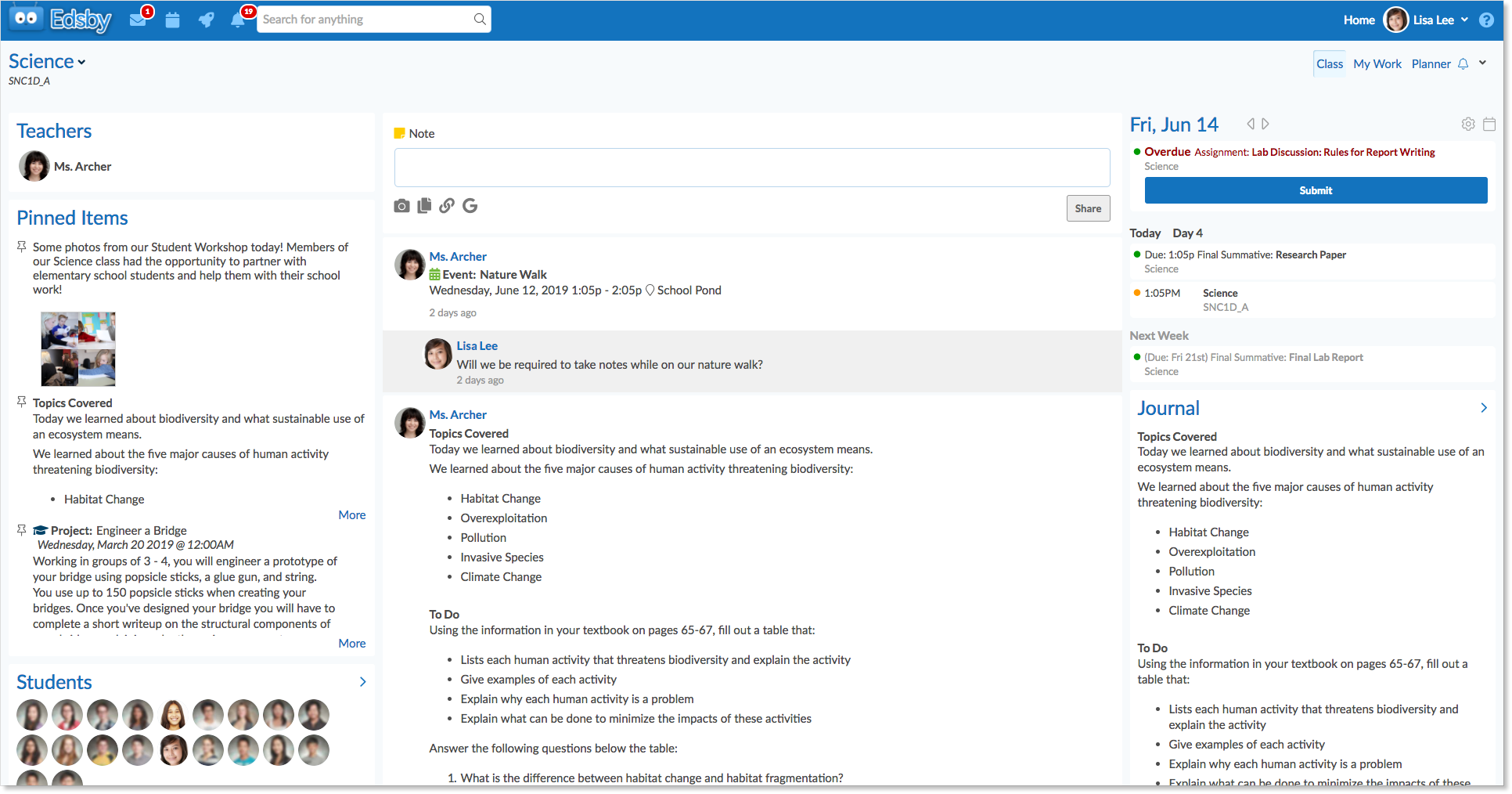My Work
When the students hover over each of the classes in the Classes panel, a My Work button will be displayed. Students can also access My Work from inside the class.
When the student clicks that button, they will see a graph composed of visible assessments with shared results. Using the tabs above the graph, students can view their upcoming assessments and assessment results, a list of all expectations/standards/observations and their level of success, a record of their attendance, and previous report cards.
If new results have been shared by the teacher since the student last logged in, they will be notified on the Classes panel.
Average grade display
Recent Activity
Groups
Home Screen Calendar
Entering Classes
Teachers
The students will see a list of the formal names of the teachers of the class. Hovering over the names will allow the students to send a private message to that teacher.