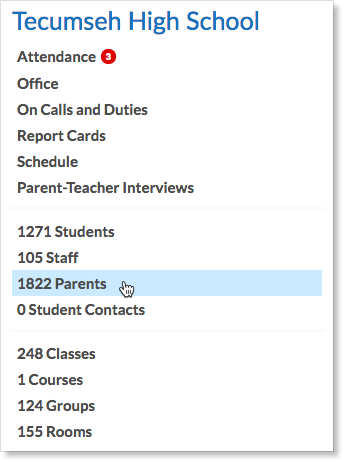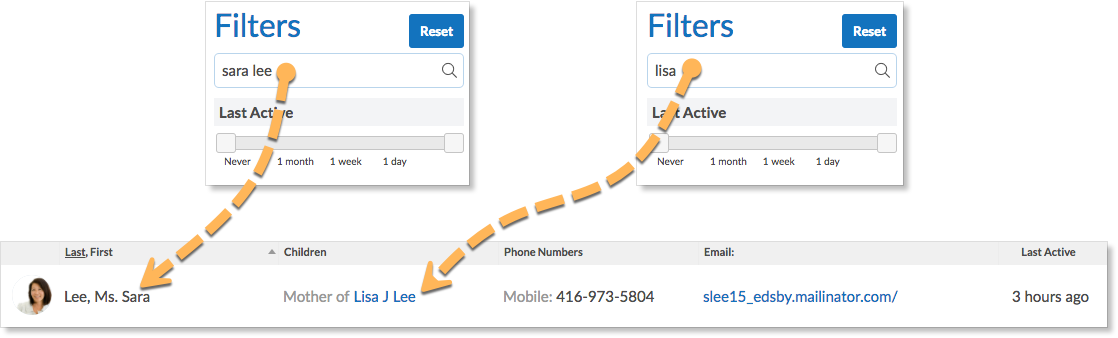The Parents Zoom provides school administrators with a list of all parents and guardians associated with students at the school as well as information about each of them. Administrators can access the Parents Zoom from the right side of their home screen in the panel below the name of the school.
The Parents Zoom provides the following information for each parent/guardian:
- Name
- The names of students they are linked to
- Telephone contact numbers
- E-mail addresses
- The time of their last login to Edsby
The Parents Zoom facets are limited. As with other zooms, administrators can filter down to a specific subset of parents and then create a new message for that subset.
The following example shows how you can use the Parent Zoom to find a specific parent by entering their name or by entering the name of a child that is linked to the parent. This is useful when looking for a parent, but only have the child’s name.