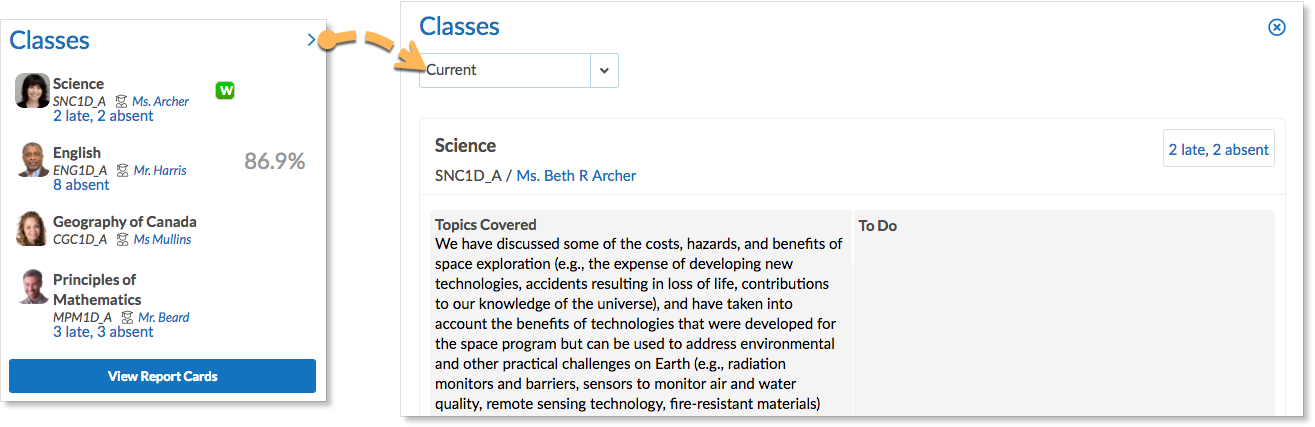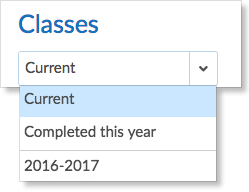Your Edsby homepage only displays classes currently active. Once a reporting period/semester is over, finished classes are archived and new ones take their place.
If you would like to view grades, assessments and other materials from a completed class, click the word “Classes” in your classes list, or the blue arrow at the top right corner of the Classes Panel.
This will bring up a new box with a drop-down menu, where you can choose classes from previous terms. Select from the dropdown menu when you want to view classes from.