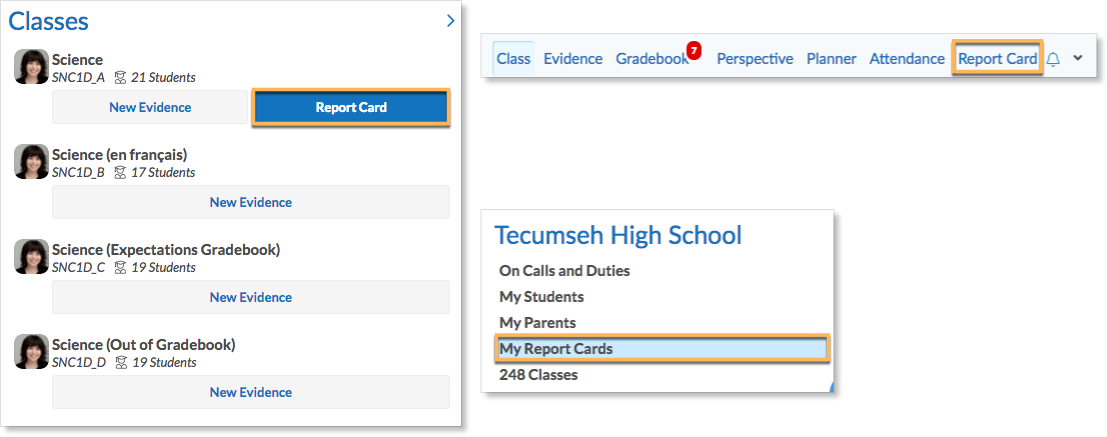For school districts using Edsby for report cards, report card sheets are generated for teachers every reporting period which are pre-populated with Edsby gradebook and attendance data to make completing them easier.
Usually, these report card forms are made available to teachers near the end of a reporting period at a time chosen by a district administrator. Once the time has come, teachers will see links to the report card forms appear on their Edsby homepages and within the classes.
If you are a teacher and you do not see a link to the report card sheet for a particular class, it is likely that the class was not properly added to the reporting period. If this is the case, you will also notice that there is no average column in the gradebook and that you are unable to set the weights for assessments within this period. Luckily, this problem can be easily fixed by a school administrator or an Edsby customer support representative. Just contact them with the name of the school and the class so that they can locate it and add it to the reporting period.