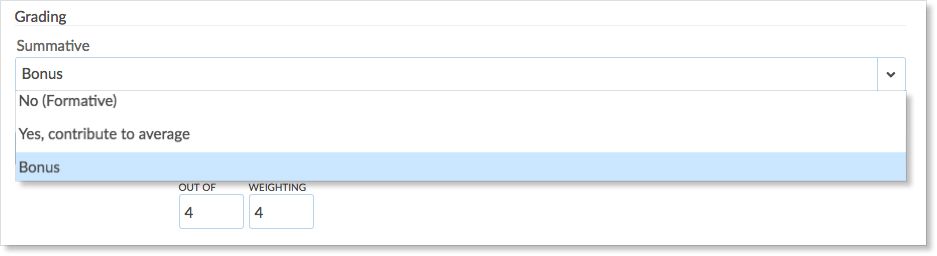Edsby allows teachers to create assessments which either contribute to the student’s overall average, have no effect on the average, or are “bonus” and are only able to contribute to the average in a positive way. To create a bonus assessment, select the bonus option under “Grading” on the assessment form.
Like normal assessments, bonus assessments will need to have a grading scheme and a weighting. The only difference is that the bonus assessment will only ever add to a student’s average and never detract from it. Like normal assessments, you can edit the weighting of the bonus assessment either when creating it or afterwards in the Edit Weighting form in the teacher’s Gradebook.
Teachers also have the ability to give students bonuses for individual assessments. Currently, Edsby’s Gradebook allows teachers to enter a grade up to 120%. Any higher than this and the grade will be flagged with a yellow exclamation point. Edsby will assume that the grade is a mistake and not use it when calculating the student’s overall average.
To override this, simply click on the yellow exclamation point. This will bring up a dialogue box which will enable you to allow the grade as it is entered. Once you click “Allow”, the student’s average will adjust accordingly.