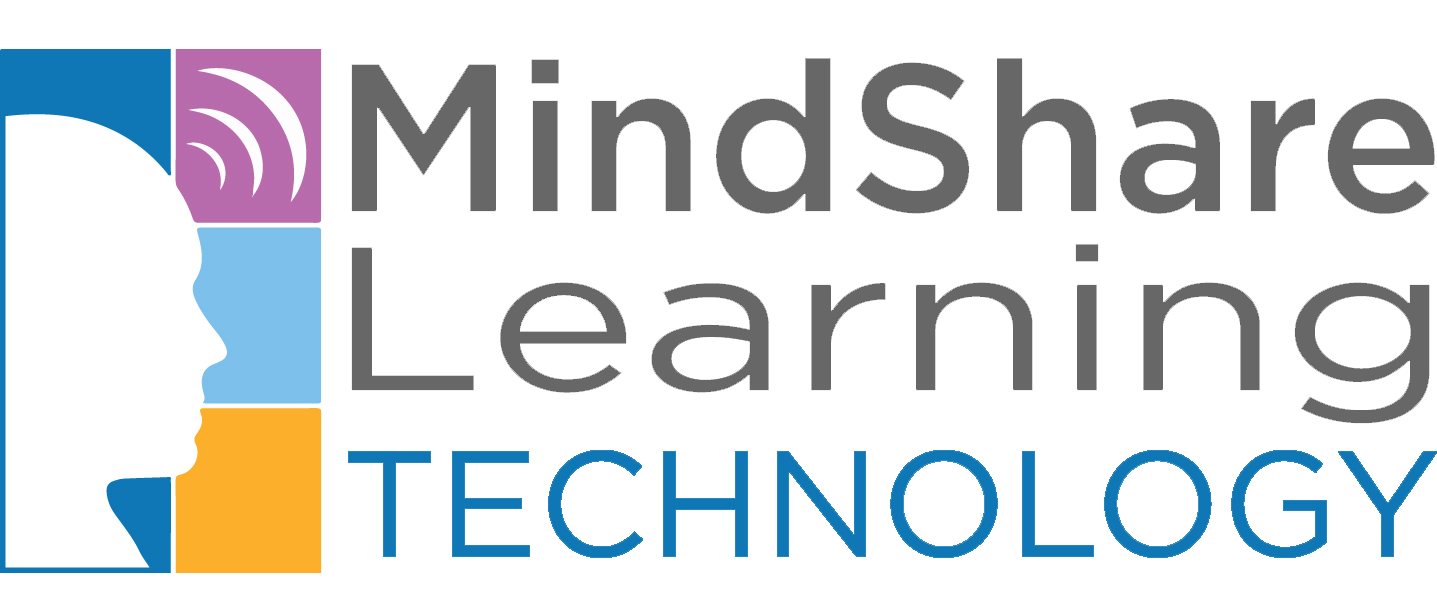Some LMSes don’t even support parent logins, which means parents have to use their childrens’ usernames and passwords to try to follow their academic progress. Edsby assigns parents their own accounts with unique privileges and gives them insight into all their childrens’ attendance, discipline and academic achievement. Parents can also participate in private groups, give permissions, confidentially communicate with school staff—not just a child’s teachers—and more.
A clear view into early learning
Because younger children are taught and assessed differently.
Learning evidence
In students’ early years, teacher observations and learning artifacts are critical. Edsby allows educators to record student learning evidence with photos, videos or other documents to demonstrate concept progress, mastery etc. These observations are displayed back to teachers and parents a number of ways, and are even presented at report card time to inform teachers’ report card comments.
Subjective performance indicators
Young children are rarely evaluated with the same grades or complex rubrics as older students. In early grades, subjective performance indicators in Edsby can reflect achievement using colored distinctions like blue for excellent, green for good, yellow for satisfactory and red for needs improvement. Or other progress levels used by the district can be used. These indicators can communicate a child’s progress against federal or local standards.
Support for team teaching
Many districts use a team teaching approach in students’ early years. Edsby classes are built to support multiple teachers. Edsby’s panorama feature, which shares everything having to do with a student’s progress, can be accessed by all educators in a school. Private groups and other features give teachers ways to collaborate for young students’ success.
Portfolios of best work
In Edsby, electronic portfolios of students’ best work are maintained by the student and can be viewed by the parent. In earliest grades, teachers can place items into students’ portfolios on their behalf, adding first records of their learning journey. A student’s portfolio stays available in Edsby their entire K-12 career.
Input from and connections with everyone involved in a student’s education
Guidance counselors, coaches and other school support staff have important input in the early years of a child’s schooling. Only Edsby connects to the HR and other systems where non-teaching staff in the school district’s roster information normally resides, so they can also have accounts and participate in Edsby.
Building important skills
Teachers can encourage younger students to use Edsby for reflection, collaboration and communication to build early digital citizenship. For example, student-led reviews of materials or mini research projects within Edsby classes help impart the skills of working together and leveraging online tools.

The best way to loop in parents
Parent involvement is critical to young children’s success in school. Edsby has the best parent handling of any system.
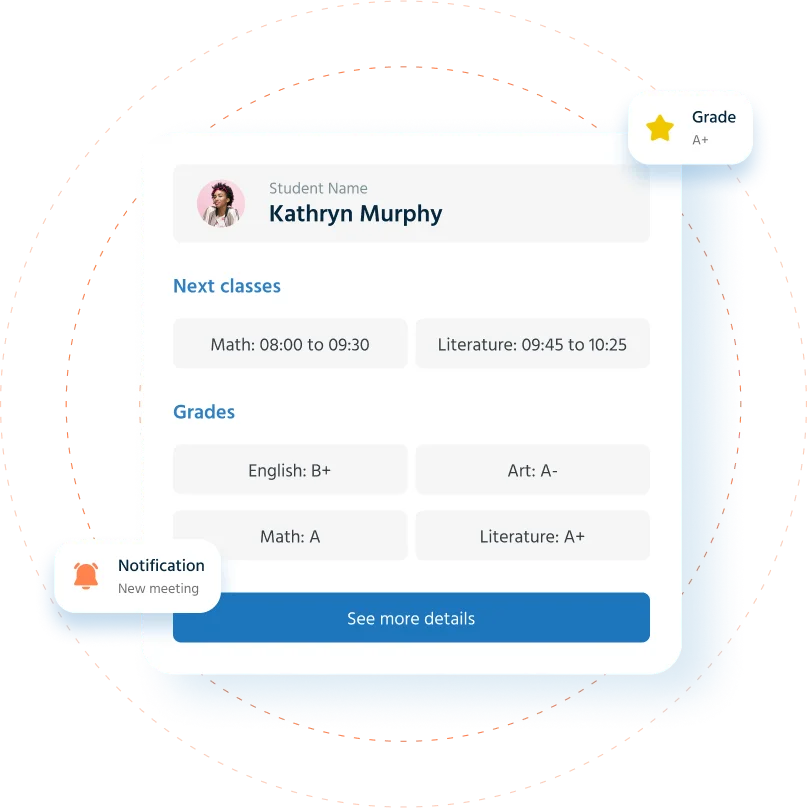
A gateway into what’s happening in class
Younger children can’t always articulate what they did in class every day. Edsby gives parents a daily look into their child’s activities so they can see evidence of their learning. Teachers can share photos, videos, lesson plans and journals capturing classroom activities, e.g. a record of “spelling words of the day” or videos of class interactions. Parents follow with web browsers or Edsby apps on mobile devices.
No manual management of students or parents
With Edsby, teachers don’t have to invest time maintaining contact information of their students or parents. As a student or parent comes and goes in the district’s systems, the change is reflected in Edsby automatically. There are no codes to send home or databases for teachers to update. School staff can use Edsby to contact any or all students and parents at any time. Teachers never have to go to the office to get contact info.
Unique privileges for parents
One login, any number of children
Any number of children, even at different schools, may be associated with parents’ own single logins, and other guardians and relatives can even be given similar accounts. Access to confidential student information is carefully managed by Edsby based on parent/student relationships from the district’s systems. If certain parents’ access to records must change at some point in time, Edsby instantly reflects those changes so teachers don’t have the liability of managing access to systems themselves.
Parent-teacher conference scheduling
Edsby can facilitate parent and teacher conferences. Edsby can serve as the district’s master system for setting dates and times for parents to meet with their children’s teachers using whatever schedule the district has adopted.
Field trip and other approvals
Workflow approvals are built into Edsby to secure parent permissions such as media release forms, field trip approvals, code of conduct, volunteer, fundraising organization and more. With Edsby, there’s never ambiguity when parents sign off. And forms are never lost in kids’ backpacks.
Single app
When Edsby gets adopted, parents only need the single Edsby app and sign-on, regardless of the number of children they have and the courses they’re taking. Parents’ digital lives get much easier.


What our users say
I love how easy it is to communicate with students. I also love how you can print class lists as well in various formats.
Alyssa PurselTeacher, Greater Essex County District School Board, 35,000 students and 4,500 staff on Edsby


What our users say
Edsby was first introduced to our school a few years ago. As a non tech-savvy person I was not in favor of the change. However, once I got a taste of it, I started to enjoy it more and more. It is very simple to post a note that the students can see or send a message to parents and students. I also like how we can share marks with parents.
Rick VeldhuizenTeacher, Rehoboth Christian School


What our users say
Edsby compared to Google Classroom, which I used growing up at public school, has been a game changer. It's such a handy tool. The layout is very organized and laid out nicely.
Reese BartlettStudent, King's Christian Collegiate


What our users say
I post all my marks on Edsby. I complete my report cards on Edsby. And I have up to date contact information in case I need to contact parents. Overall, I enjoy this all-encompassing hub.
Julia PetruniakGrade 7 teacher, Greater Essex County District School Board, 36,500 students and their parents on Edsby


What our users say
A great way to keep up with everything at the school and my children's classes.
Christine BuysParent, Smithville Christian High School


What our users say
Edsby is the ideal all-in-one classroom management tool.
Darryl HorrocksTeacher, Greater Essex County District School Board, 35,000 students and 4,500 staff on Edsby


What our users say
Edsby is a fantastic tool for educators. Unlike other learning management systems, Edsby is easy to use and does a great job integrating teachers, students and parents into the ecosystem.
Eric OestHead of Science and Director of IT, Toronto Prep School


What our users say
The clear communication we get with Edsby takes away any guesses about how a child is doing in school, which helps foster engagement with parents.
Aaron HansenLearning Consultant, Saskatoon Public Schools


What our users say
I feel more connected to my children's school.
Jeff UpshawParent, York Region District School Board, 125,000 students and their parents on Edsby


What our users say
As a guidance counsellor, Edsby is the best way to keep in touch with my students.
Russell JohnstonGuidance Counsellor, Lakehead Public Schools, 12,400 students and their parents on Edsby


What our users say
Edsby is a great platform for teachers to interact with their students, parents and colleagues. Communication on so many levels between home and school is done with ease.
Carolyn CzuloTeacher, Kawartha Pine Ridge District School Board


What our users say
Students and parents have completely bought in to using this product on a daily basis to access homework and information on grades.
Will LammersVice-Principal, Smithville Christian High School
Edsby for elementary
Many LMSes work okay in high school. But younger children have different needs. Here’s why the Edsby LMS for K-12 is ideal even for elementary grades.
Read moreEdsby pioneers new system for capturing and sharing learning evidence in K-12
Platform purpose-built for K-12 improves assessment and reporting for early elementary teachers, students and their parents.
Read moreEdsby releases app to capture evidence of student learning
‘Edsby Capture’ gives K-12 teachers new, image-based ways to gather, organize, assess and share evidence of student progress.
Read moreEdsby introduces social emotional check-ins for K-12 school districts and regions
Believing that LMS platforms should play an important role in student well-being, Edsby has introduced another key feature to further the social and emotional health of students.
Read moreThe press on Edsby’s new evidence features
New Edsby features that make things easier for teachers in the early years of K-12 have been getting written about in the press.
Read moreEdsby review by MindShare Learning
MindShare Learning, an edtech strategy consulting, news, and events company, has published a review assessing how well Edsby meets the needs of managing learning in K-12.
Read more