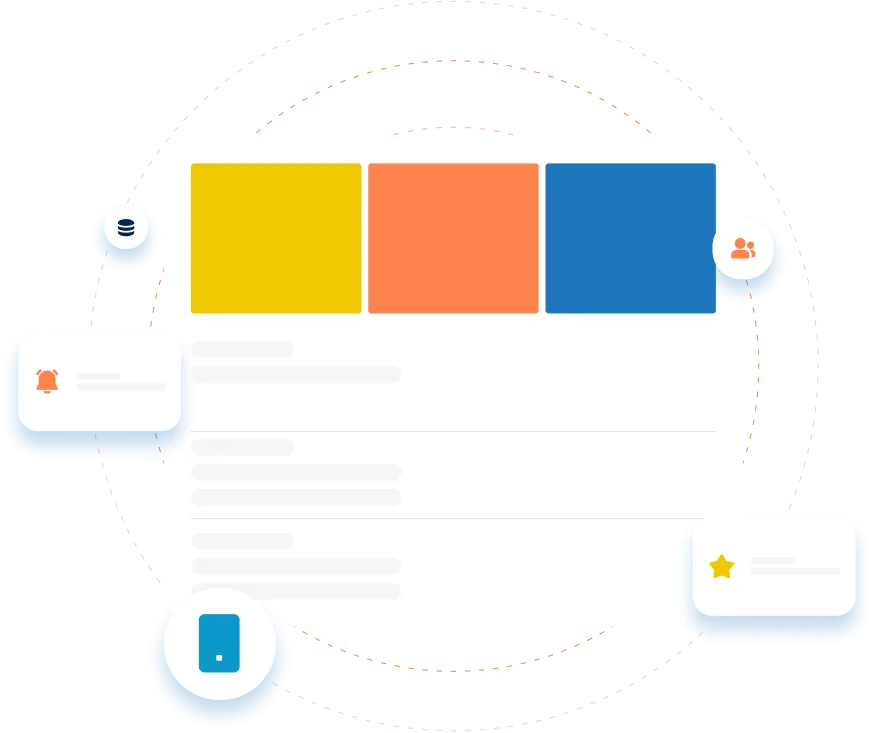Each Edsby class includes a powerful grade book that enables teachers to use their official grading and reporting scheme and make anecdotal and formative assessments. Grades are easily shared with students and parents. Teachers can even make subjective comments and exercise professional judgement on students’ grades.
Every Edsby class also includes a course plan. Teaches can easily create units and lessons, including references and links to useful resources for students and parents. It’s easy to indicate which unit is currently being taught or show that a unit has been completed. Students and their parents are kept in the loop with zero extra effort.
In Edsby, teachers don’t just participate in their classes. They control them. Teachers can edit or delete any message or file in the class. They can let parents into their Edsby classes so parents can see things like the course plan, journals or homework assignments. Or… if a teacher prefers a closed class, Edsby leaves it up to them.
Edsby tracks and can filter and display recent and relevant conversations and developments for all a teacher’s students. Whether it’s changes to a student’s address, or other teachers posting a grade or a discipline event, Edsby makes sure teachers see what they need to know in a secure area, available only to teachers and staff.
Teachers can make notes about students and observations about their learning progress. They can see what students workloads look like and whether they’re getting assignments in on time in other courses.
Badges can be added to the student’s information, so staff can tell if a student has a special status, for example an allergy or an IEP.
Edsby gives parents their own special accounts to log in and see the academic status of their children in real time. It presents kids’ homework, attendance, the specifics of what they’re being taught in each class each day and their performance in each course. Parents get a realtime view of how their students are doing without teachers having to do anything extra.
Edsby tracks details of every parent so teachers don’t have to. Teachers also see the exact rights that each parent has with regard to their children—critical in today’s world of blended families.
And when the time comes to email parents with updates, secure permission for field trips or to book parent-teacher interviews, Edsby lets teachers do it easily without having to maintain parent contact info themselves.
It’s harder than ever for teachers to get together with colleagues at the same time and place. The group collaboration capabilities of Edsby can build collaborative inquiry online and foster professional learning anytime, anywhere—even with counterparts across the whole district.
We know not every teacher wants to learn new software. And we know they don’t all learn the same way. So we have a whole set of ways to help teachers get up to speed. Here are many things we do to help teachers master Edsby »