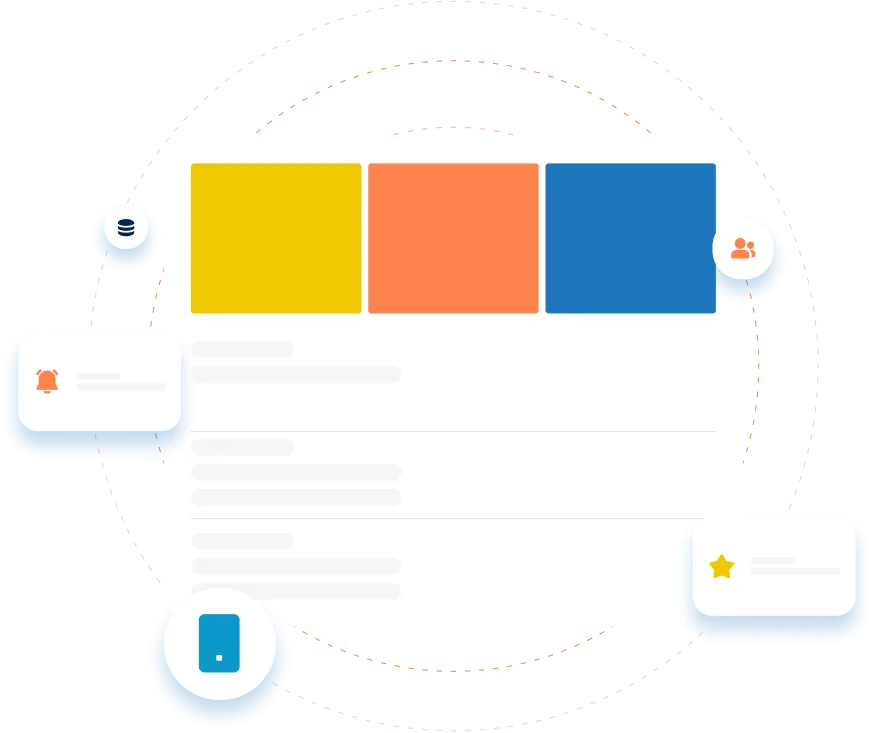Every class students take has a social media-like feed where they can ask questions and interact with the teacher and other students. It’s where the teacher posts assignments. Students can ask questions or help each other. Every Edsby class also has a calendar that shows all the events coming up in that class. As the teacher creates assignments and tests, Edsby puts them in the class calendar and they also show up on the calendar on students’ home screens.
When teachers upload files and videos in a class, Edsby puts them in the class library for easy access. So the next time it’s the night before the exam and a student needs to find the study guide they lost, it’ll be Edsby to the rescue.
Student-curated portfolios document learning journeys. Students can demonstrate their voice and learning ownership with pictures, videos or other uploads.
Students can see the units and lessons they’ll be taking if their teacher uses the Edsby course planner. It shows which units are currently being taught and which have been completed, and what grades were assigned. Teachers can place web links, study guides and videos in the course plan, so help is always at hand.
Glee club? Football team? They can have their own Edsby groups. With unread tracking, it’s always clear if something new is posted. Edsby groups also let members upload and manage files. And when events are created in a group, Edsby automatically adds them to the calendar of every member of the group.
Edsby works best on web browsers. But mobile versions of Edsby are available for smartphone and tablet devices. Edsby is cross-platform, with support for iOS and Android devices.
Edsby lets students connect with classmates, teachers and course material 24/7 in a way that many of them come to love. Students spend a surprising amount of time in Edsby. (Don’t believe us? Check out this vid that students at an Edsby school made.)