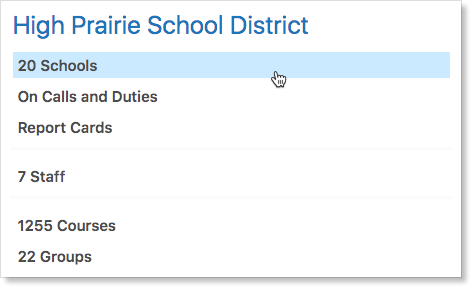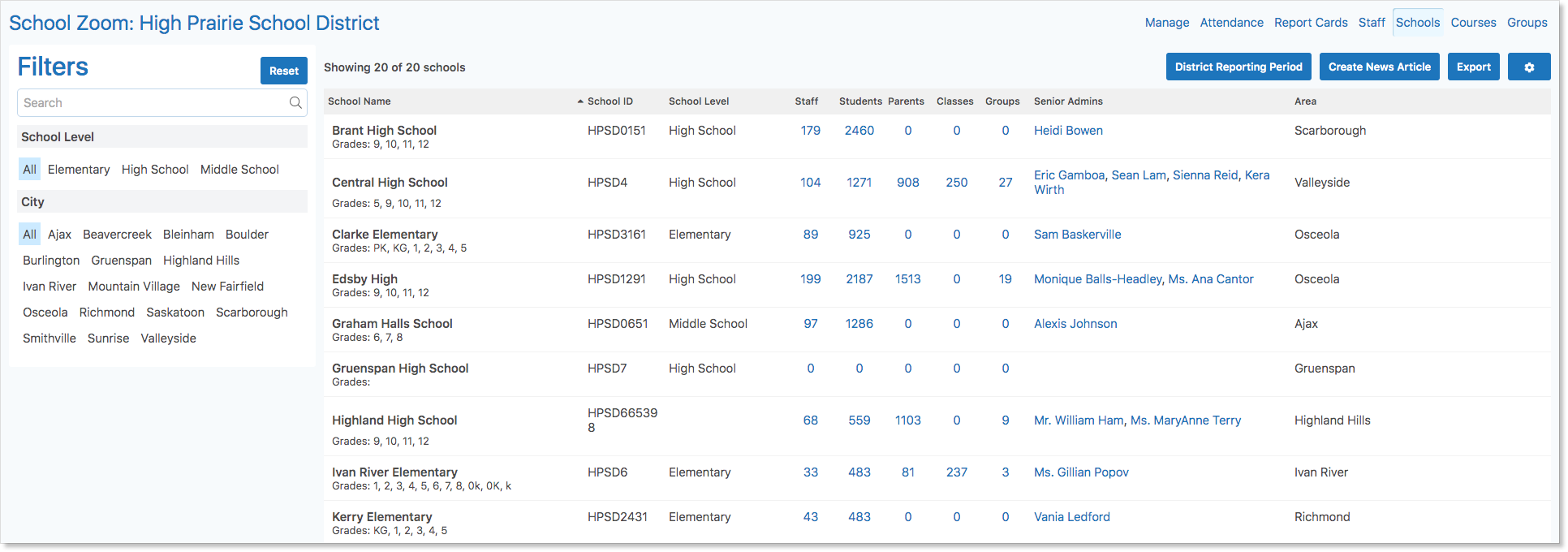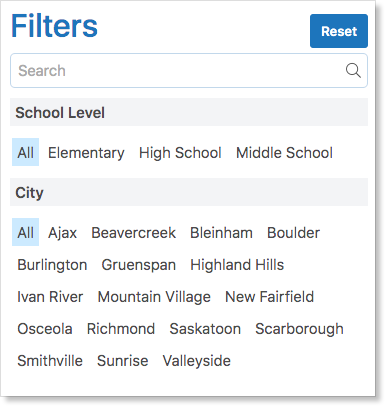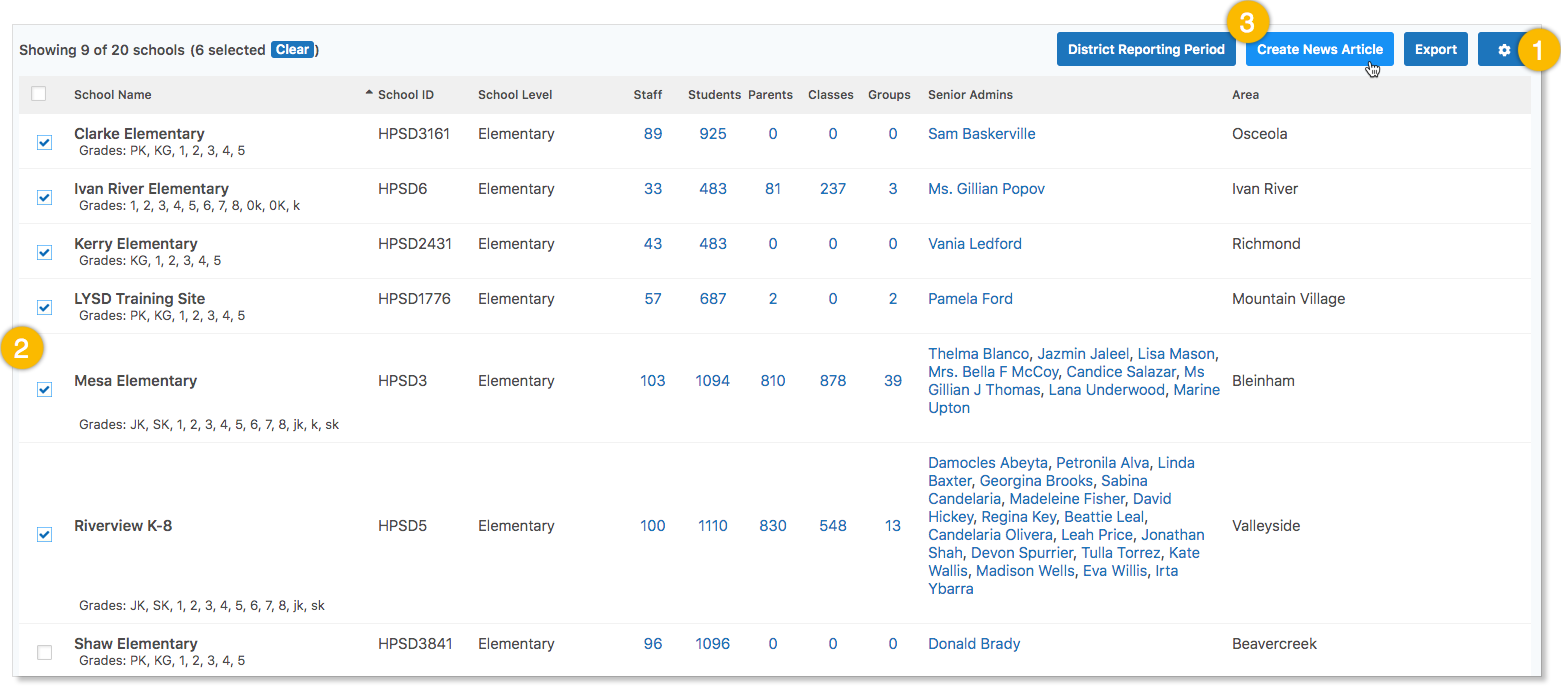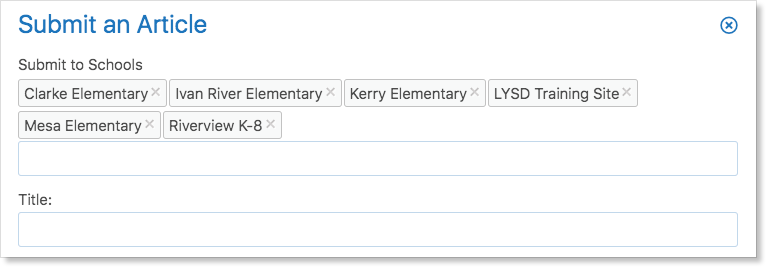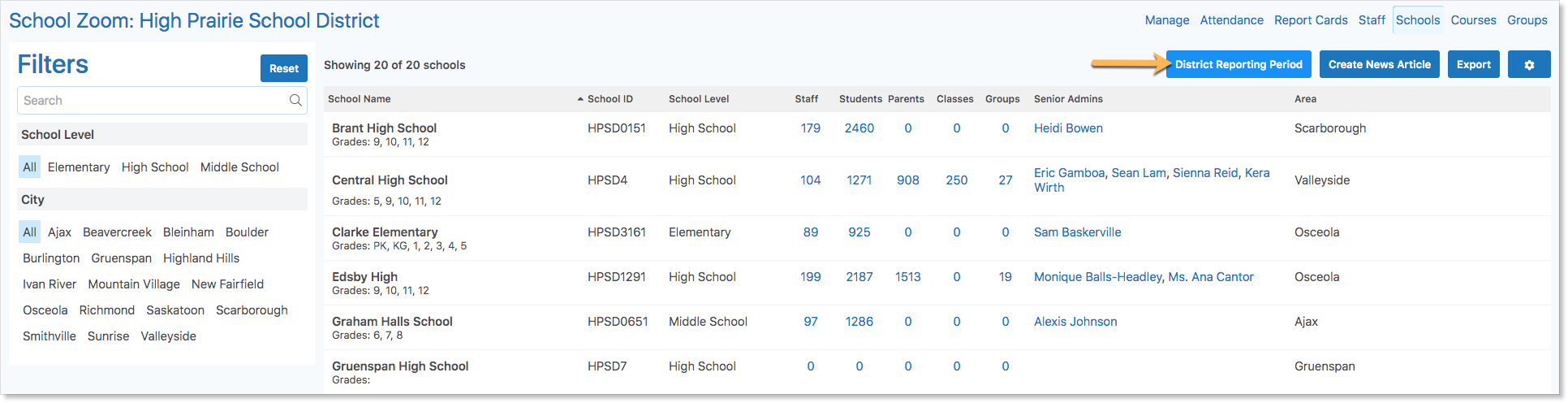The Schools Zoom provides district administrators with a list of all schools in the district and information pertaining to them. District administrators can access the Schools Zoom from the right side of their Home Screen.
The Schools Zoom provides the following information for each school:
- Name
- School ID
- School Level (Elementary, Middle, or High)
- The number of staff members at the school
- The number of students at the school
- The number of parents at the school
- The number of Classes taught at the school
- The number of Groups created at the school
- Who the Senior Admins of the school are
- The area/city the school is located in
Creating News Articles
The Filters in the Schools Zoom can be used to narrow down to a specific subset of schools based on School Level or City. This can be used to create a news article that pertains to a few schools in the district.
In this example, Scott Beasley, District Superintendent of High Prairie School District, wishes to broadcast an article reminding the elementary school teachers, students, and parents of an upcoming PA day.
To submit an article that will be displayed on the News River of the elementary schools in the district, filter the list to Elementary.
If only specific Elementary schools are being broadcasted to, click the gear icon and select which schools to post the article to.
Click Create News Article. The selected schools will be pre-filled in the form. Fill out the form.
For more information on creating district-level News Articles, including how to broadcast an article to the entire district, click here.
Creating District Reporting Periods
District administrators can create district reporting periods from the Schools Zoom. Click District Reporting Period and fill out the form.
For information on creating and managing district reporting periods, click here.