Google Workspace for Education and Microsoft M365 are good. With Edsby, they’re great.
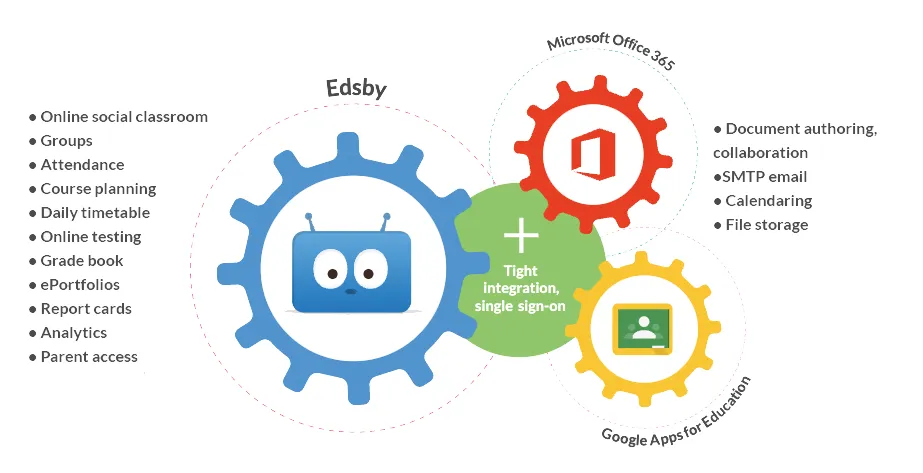
Edsby adds a host of new capabilities to schools and districts that use Google Workspace for Education and/or M365. Create a world class digital learning environment for your administrators, teachers, students and parents.
Edsby & Google and/or O365 together…
Complementary capabilities
There’s very little overlap. Each systems’ features complement each other well.
No extra sign-on required
Edsby can share a single login with Google and/or M365. Once logged into one, users are good to go in the other.
Blur the lines
Students & teachers can work in Google Drive or Microsoft OneDrive and submit documents into Edsby groups and classes.
Bring parents in
With Edsby, parents can engage in kids’ classes, view their attendance and grades and help as coaches.
Great on mobile & desktop
Enjoy anytime, anywhere learning. Works great on desktop browsers or mobile applications.
Breeze to set up
Edsby, Google Workspace for Education and M365 are all cloud-based. Connecting them together is a snap.
