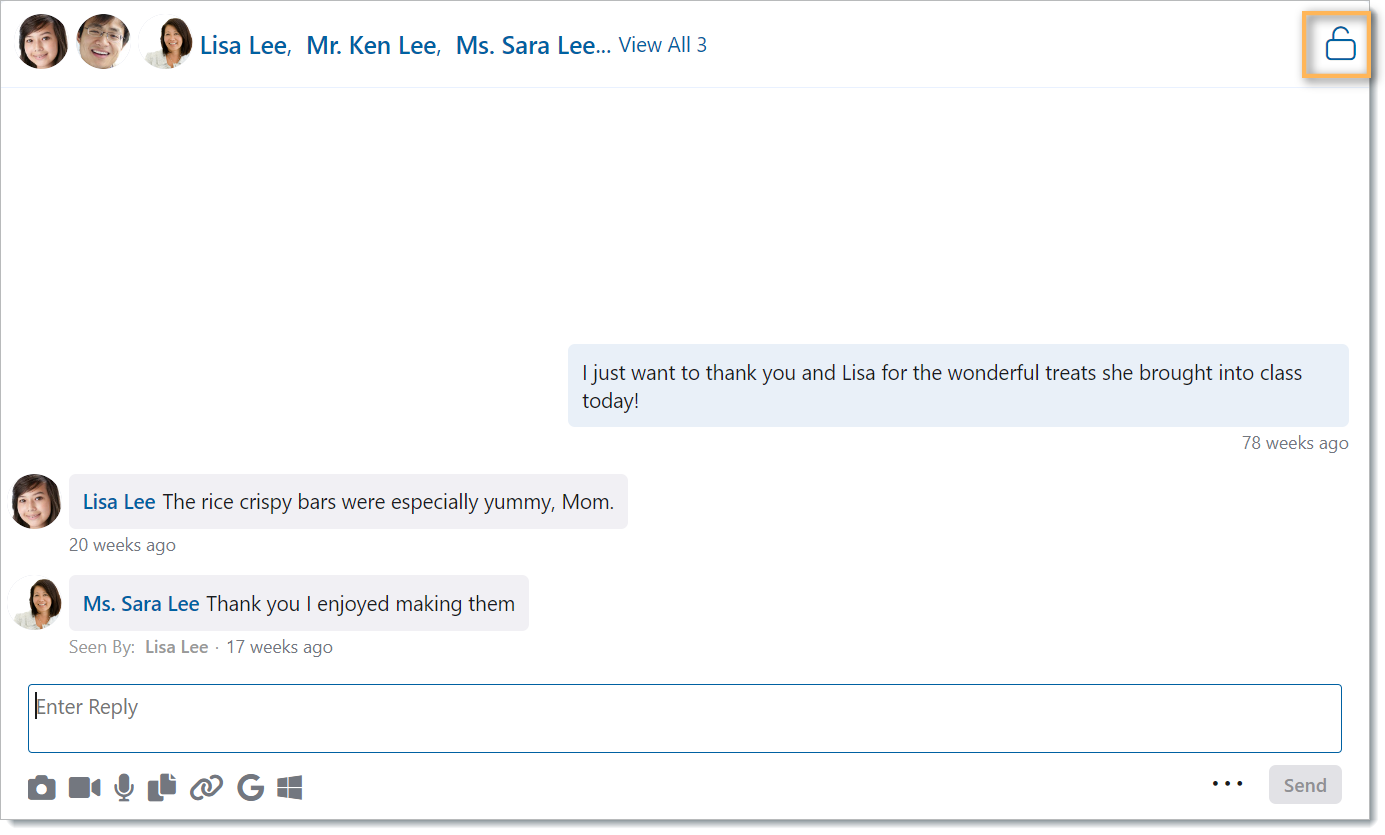Edsby enables teachers to send private messages to parents, students, and other staff members.
Messages can normally only be read by the recipients and the sender. But be aware: administrators can see Edsby inboxes. Messages in Edsby are never deleted because of the student safety and compliance factors unique to K-12. Edsby messages, sent or received, cannot be archived or deleted by end users.
Teachers are able to un-send Edsby messages they send, but students and parents cannot.
Click the mail icon in the navigation bar to access the inbox and view all past messages.
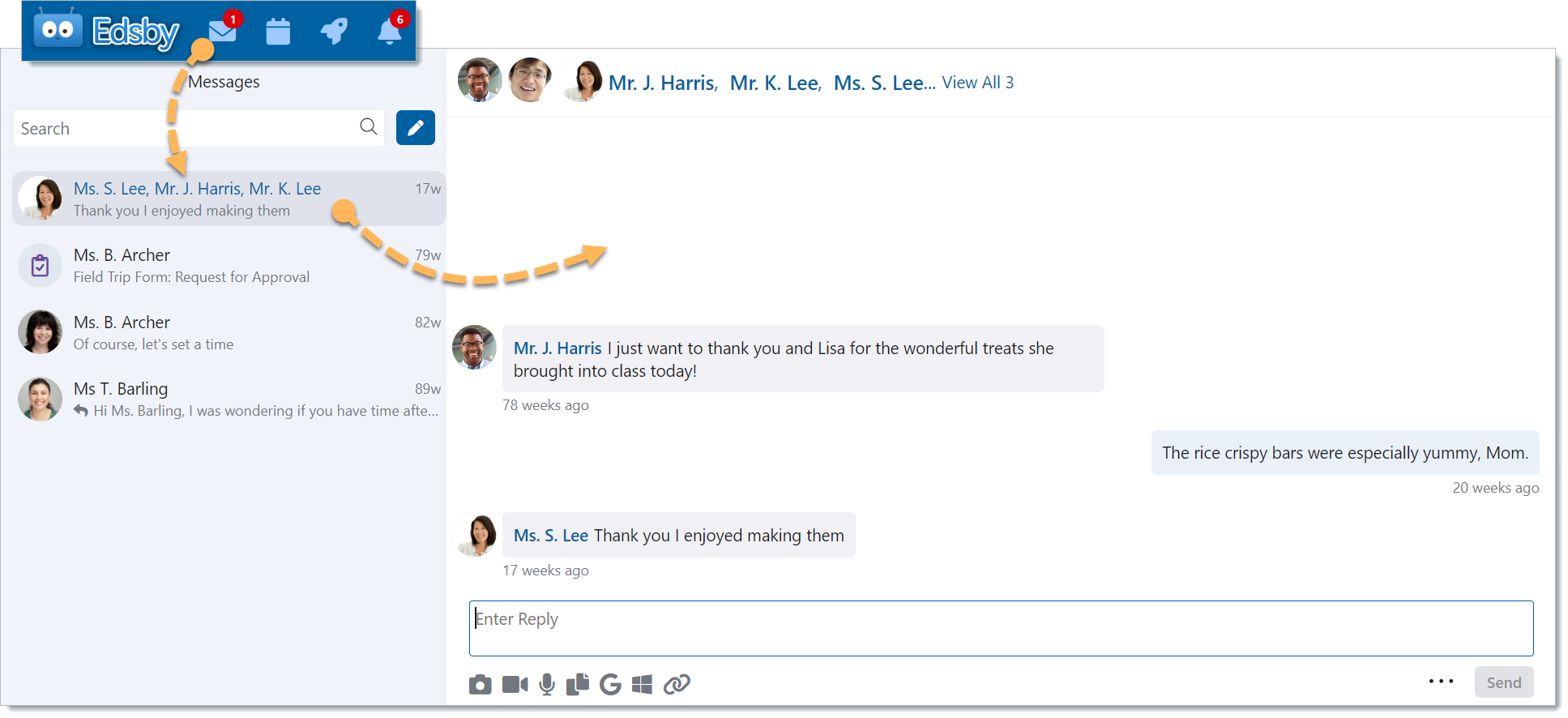
New messages are created by clicking the compose icon in the inbox. Search for the name of the recipient(s) to message.
Teachers can add any number of recipients when creating a conversation, however, this cannot be changed afterwards. Think of Edsby Messages as a chat room rather than a chain of emails.
To help teachers keep a specific conversation focused on its original intent, teachers can close a conversation by clicking the lock icon.
Senders of private messages in Edsby see in their mailboxes when recipients have opened and read their private messages. This means a teacher can see when individual parents, for example, read the private or group messages they send. It also means parents, in turn, can also see when teachers read their messages. This is intended to promote transparency in communications.
Teachers should avoid creating private messages to all students in a class. It’s more work. Teachers should just post a note in the relevant Edsby class instead. It’s quick and easy, and students will see it because they get notifications of new notes in their classes and have learned the Edsby class is where important information is posted.
Note most schools and districts intentionally disable Edsby messaging between students. When they do, students cannot send messages, or chats, to their friends in Edsby. usually because their school or district is concerned about what students might exchange. Most Edsby customers encourage student-to-student messages in other official systems if they allow it at all.
Some Edsby sites even disable Edsby messaging between parents and teachers. When they do, it is often to encourage parents to use other official channels for teacher communication or because they don’t want to add to teacher workload.
If messaging between parents and teachers is enabled, Edsby enables teachers to choose whether or not parents can send them unsolicited messages. Navigate to Settings and click Other Settings. Select the box to enable unsolicited messages and deselect the box to disable them. This can be changed at any time.