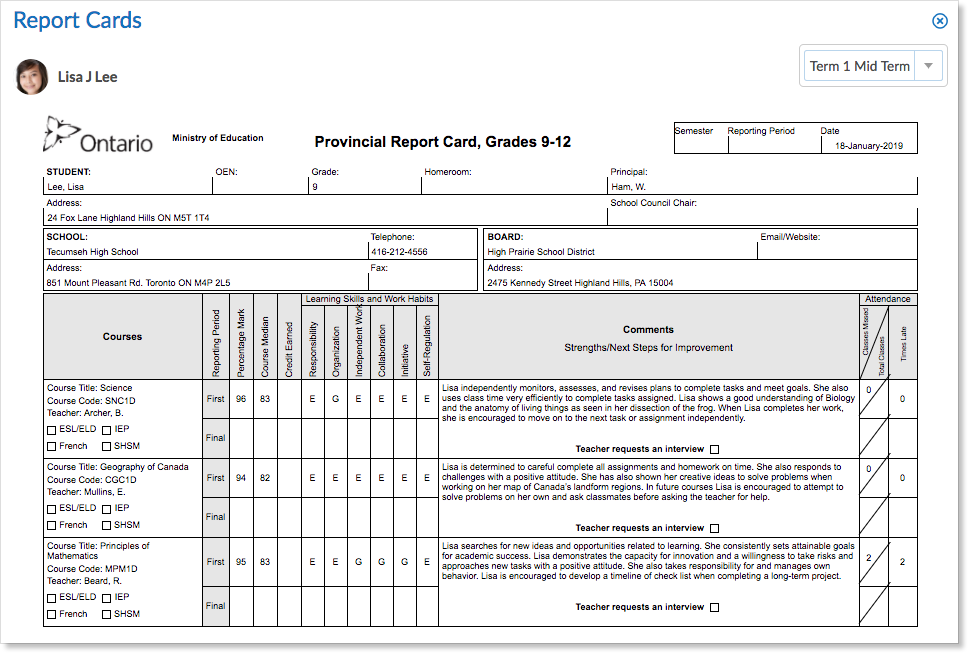Some schools and districts may decide to distribute report cards through Edsby. If this is the case, when report cards are available, a View Report Cards button will appear on the class panel of the Edsby home screen visible to students and their parents on browser login or via mobile app.
Report cards published in Edsby are available throughout the school year. Click the report card button to open a list of all published report cards, then select a report card to view it. Not all schools or districts may choose share all report cards from all past reporting periods in Edsby.
To save a copy of a report card, view the report card when logged into Edsby from a computer browser login. Use the print to PDF feature available in most mainstream browsers to save the report card to a PDF file. Depending on your report card’s graphical format, best results may be obtained by toggling off margins and headers and/or selecting portrait vs. landscape orientation before printing to PDF. Teachers cannot download report cards from the Edsby app.