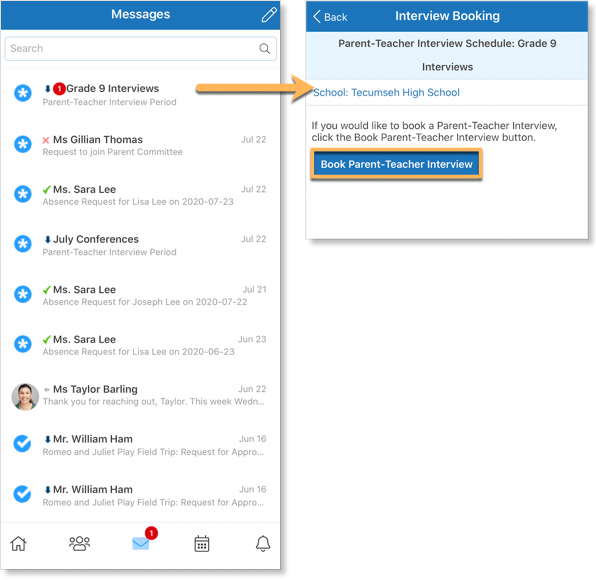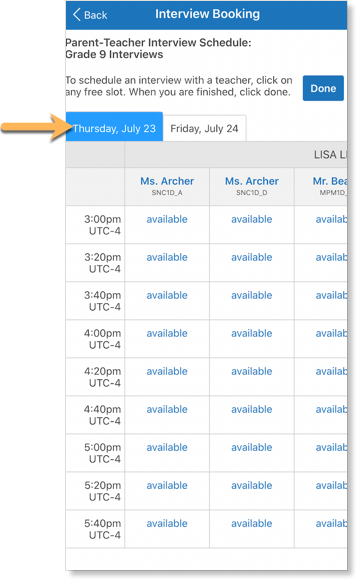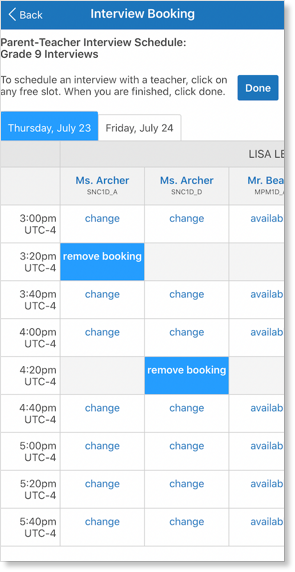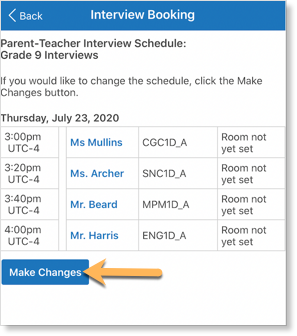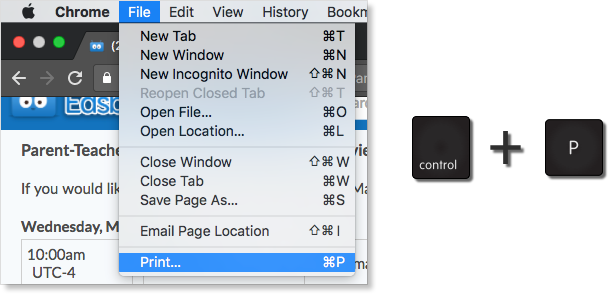When it’s time for parents to schedule an interview with their children’s teachers, a message will be sent to their Edsby mailbox.
Parents can click the envelope in the Navigation Bar to access their mailbox.
Open the message and click Book Parent-Teacher Interview.
Parents will see the children the interviews apply to and the available time slots for each of their children’s teachers. If the interview period runs on more than one day, use the tabs to select between interview days.
Edsby enables parents to choose exact time slots they want and enables parents to know in real time if the slots are available. Slots that are already booked and unavailable will be blank. Slots available will be labeled accordingly. Click on available slots to book them.
Parents can also remove their booking or change it to another available time.
When they are finished booking, click Done. They will have a summary of their interview schedule in the mailbox.
If the interview period has not yet been closed for editing by an administrator, parents can make changes to their interview schedule by clicking Make Changes.
Printing the Schedule
Parents can print their interview schedules by clicking File and then Print or by typing Ctrl+P on their keyboard.
New Parents joining Edsby
If a parent activates an account during a Parent-Teacher Interview period, the parent will automatically be invited to book interviews if the interview period applies to one of their children.
PTI Time Zone Handling
Dates and times in Edsby are stored in a universal format and automatically translated to the local time zone of an individual based on the operating system of the individual’s device. When booking parent teacher interview times, Edsby enables automatic detection of cases when the parent’s computing device is set to a different time zone than that of the school. This prevents parents from booking an interview slot at an unanticipated time when the time zone difference has gone unnoticed. If a parent is booking a parent teacher interview time slot from a time zone different than that of the school, Edsby will remind them and offer to translate the displayed times to the time zone of the education organization, if the parent prefers. Click the button to switch the times to the School’s time zone.
The interview times will now be visible in the School’s time zone.
A parent can switch back to their local time zone by clicking the button again.
PTI Information in Calendar
Parents can view information regarding their booking times in the Personal Calendar.
If the interviews are further than 2 weeks away, parents can view them by using your full-screen calendar on a browser.
Clicking on the event will open the workflow in the mailbox. From here, they can view the appointment time summary or make changes if scheduling has not yet been closed.