If an educational organization has chosen to share Report Cards online through Edsby, parents can view their children’s Report Cards through their Edsby account.
If the organization is sharing its Report Cards online, a button will become available at the bottom of the Classes panel of each child. Click the View Report Cards button. This will bring up a list of all previous report cards for that child. Select a Report Card to view.
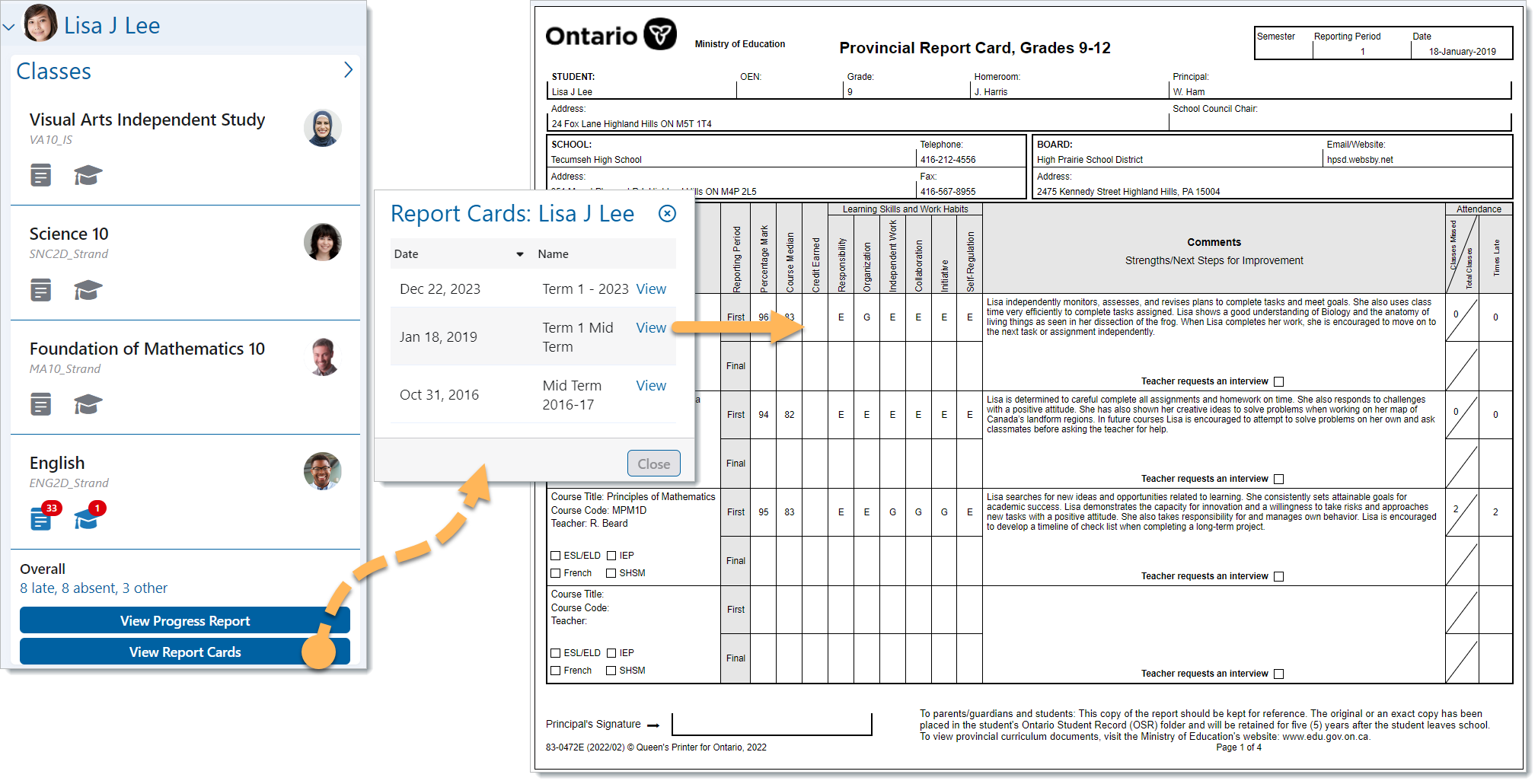
To download and save a local copy of a report card, view the report card from an Edsby desktop browser login. Use the print to PDF feature available in most mainstream browsers to save the report card to a PDF file on a device. Depending on the report card format, best results may be obtained by toggling off margins and headers and/or selecting portrait vs. landscape orientation.