Email has its place. But the Edsby social learning platform for K-12 has better ways for teachers to share routine communications with students and parents.
Email lists, in Edsby or anywhere, aren’t the best way for educators to share general info:
- Email lists are outdated as soon as they’re created – Students and parents come and go, so recipient lists quickly become out of date.
- Recipients can’t benefit from others’ replies – Broadcast emails don’t enable recipients to see what others are saying. Teachers find themselves writing the same answers to the same questions again and again.
- Email is horrible for finding old info – How can any recipient or sender easily find specifics of what was shared in what message?
Edsby was designed to streamline the different communications regularly sent to students and parents in K-12. And rarely does that mean needing to write individual business-style 1:1 emails.
Routine updates to students & parents using Edsby Classes
In a physical classroom, when a teacher wants to tell the class something, they speak to the class or write it on the board. The teacher doesn’t write each student an individual note and hand them out.
Updates and reminders to students related to a specific class can be similarly posted as notes in the feed in each Edsby Class. Anything posted to an Edsby Class is automatically flagged to all students in the class; there’s not even a need to send a message to every student letting them know something has been posted.
Posting routine updates in a single place also enables students who might join a class late to scroll back in the class feed and see old posts and catch up. In a message thread, this isn’t possible.
Posting in class feeds also encourages collaboration and inclusivity. Teachers can enable students to reply to posts and ask questions. Other students may also reply, helping students to learn to work in groups, an important skill.

Teachers may also allow parents into their Edsby classes, giving parents a level of transparency into what happens in class. Parents may read teachers’ notes if the teacher enables it in the Class settings, but cannot see anything any student posts to the class. When parents learn to check students’ classes for latest info, teachers don’t have to message them separately.
Build engagement with parents in Edsby Groups
Many schools and districts use Edsby Groups to promote organized communication with parents. Groups can be created as dedicated spaces for specific topics or projects, such as Parent Volunteer Opportunities, PTA or related conversations. This can keep discussions focused, out of the private message inbox, and always available to everyone in a known place. Important files or announcements can always be found and referenced. Edsby Groups encourage parents to engage in conversations with teachers and other parents, improving participation and community engagement.
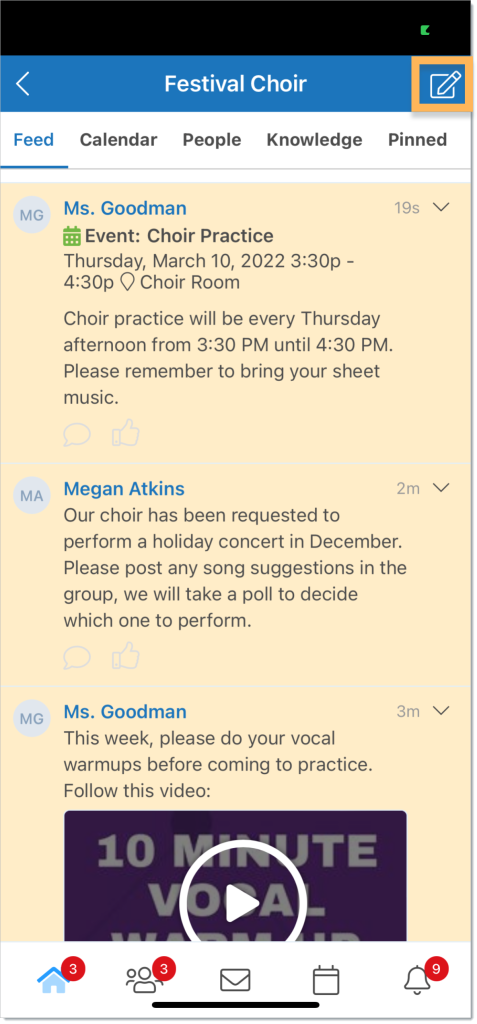
Exceptions
Messages still have an important role for private communications between teachers, students and parents. Some things are not appropriate to post to an Edsby Class or Group. But most routine communications to students and parents can be done much more efficiently by posting in Edsby Classes and Groups.
